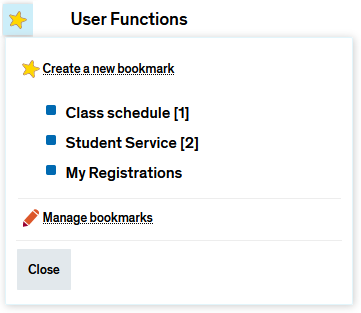ZEuS Lese: Difference between revisions
From ZEuS-Wiki english
m (Text replacement - "{{Klappbox-bluespice|Screen shot" to "{{Klappbox-bluespice|File:ZEuS icon Screenshot.png") |
m (Text replacement - "[[Datei:" to "[[File:") |
||
| Line 7: | Line 7: | ||
|- | |- | ||
| style="width: 33%;"| | | style="width: 33%;"| | ||
{{Klappbox-bluespice|[[File:ZEuS icon Screenshot.png]] ''Menu item Bookmarks''|2= [[ | {{Klappbox-bluespice|[[File:ZEuS icon Screenshot.png]] ''Menu item Bookmarks''|2= [[File:ZEuS_Lese_Menü_en.png|none]]}} | ||
|} | |} | ||
Revision as of 08:43, 1 October 2019
Create bookmarks for faster access
We recommend that you create bookmarks for the ZEuS functions that you use most often. This will save you time and unnecessary clicks. You will find your bookmarks including keyboard short cuts in the “Bookmarks” menu. The following options are also available:
You can find instructions in the following articles:
- Bookmarks menu → Create a new bookmark
- Bookmarks menu → Edit existing bookmarks
- Bookmarks menu → My bookmarks