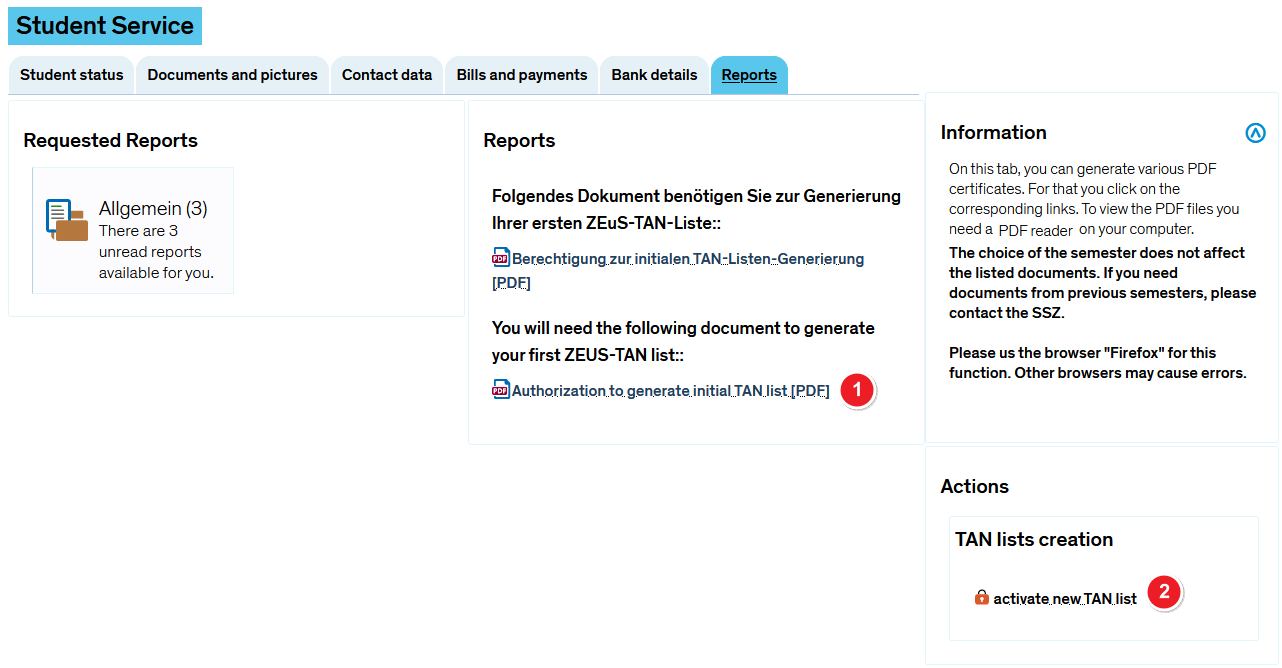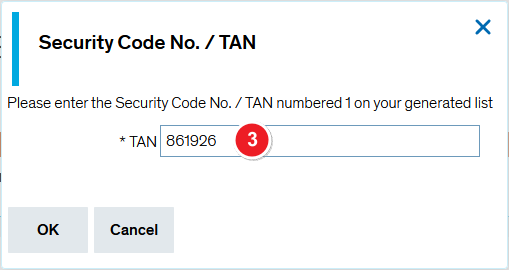Exam registration using a TAN
From ZEuS-Wiki english
Exam registration in ZEuS using a TAN starting in WiSe 2019
With the integration of exam management for all students of the Konstanz University, using a TAN for exam registration is activated in ZEuS.
 |
This processing is also new for students of study programme Staatsexamen Rechtswissenschaft (State Examination in Law)! They have registered for exams with ZEuS already, but without using a TAN. Now this is also necessary. |
Starting with exam registration in ZEuS using a TAN in December of 2019, an authorization document for generation of a TAN list is available in your personal menu (with login) under menu item
My studies → Student Service → Certificates
Please follow the steps described below to create your initial TAN list in ZEuS.
Instructions for generating your initial TAN list in ZEuS
Key steps at a glance
Processing in detail
| Open the PDF document Authorization for the initial TAN list generation with the generation numbers and note the numbers including the sequence (number in column 1). |