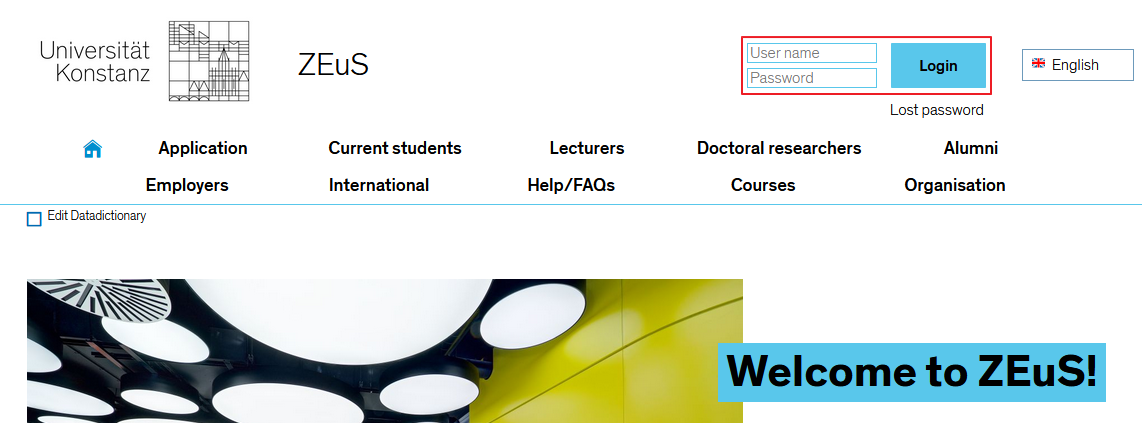Login to ZEuS
From ZEuS-Wiki english
Explanation video
Watch info as video
|
This is how you start ZEuS
As a student, you automatically have access to ZEuS. To log in, you will need your university email address and password, which you were given when you enrolled and which you use to log in to SOGo, your university email account. Your ZEuS user name is the first part of your university email address (i.e. firstname.lastname without the bit after the @). You use your email password for ZEuS, too. Log in with these credentials to access ZEuS and use student services or create your schedule, for example.
How to log in to ZEuS
- To start ZEuS, open your browser and enter the following URL into your address field:
https://zeus.uni-konstanz.de/. This application has been optimised for Mozilla Firefox. - To log in, please use the corresponding fields in the top right-hand corner as shown in the screenshot included below. Switch to the English-language version (button in the top right-hand corner) and log in using your user name and password.
How to change your password and what to do if you forget it
Since your university account grants you access to a number of other online services, you will have to change your password or request a new one by logging in to your university account from the KIM web pages.
On the KIM start page, please click on:
→ University email / change password
Additional services
The list included below provides an overview of the university systems you can access using your university account. Usually, your user name will be the first part of your university email address, i.e. firstname.lastname.
With your university account, you can access:
- ZEuS (manage your studies, plan and register for your courses, manage your personal information)
- StudIS/examinations (exam registration)
- Your university account
- SOGo
- The university's password-protected "My University" web pages
- VPN access to university services from home
- You can set up a copy card account on your UniCard or Seezeit card
- ILIAS