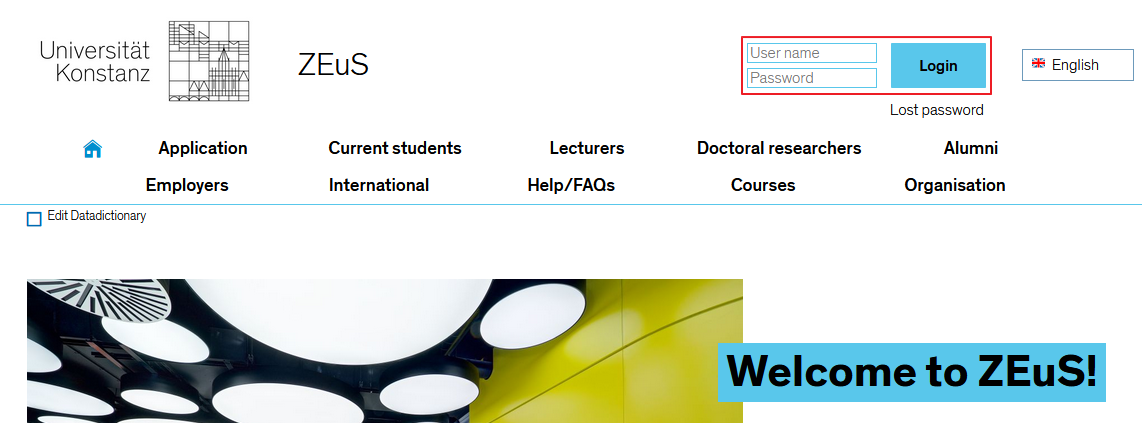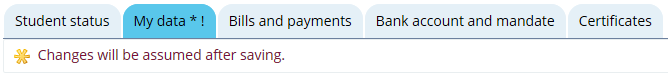General information about ZEuS for students
From ZEuS-Wiki english
Starting ZEuS
- To start ZEuS, open your browser - this application has been optimised for Mozilla Firefox - and enter the following URL into your address field
https://zeus.uni-konstanz.de/. - Switch to the English-language version (button in the top right-hand corner) and log in using your user name - the part of your Email address without "@uni-konstanz.de" and password of your university account.
Saving your data
Whenever you enter personal date in the student service or change your details in ZEuS, always finish by clicking on the following button:

Otherwise the information you entered and your tabs will be lost once you leave the page. Any tab that contains data you have edited or data that has not been saved is marked with an asterisk * and an exclamation mark !.
Logging out of ZEuS
You can find more information about this in the Logging out of ZEuS article.