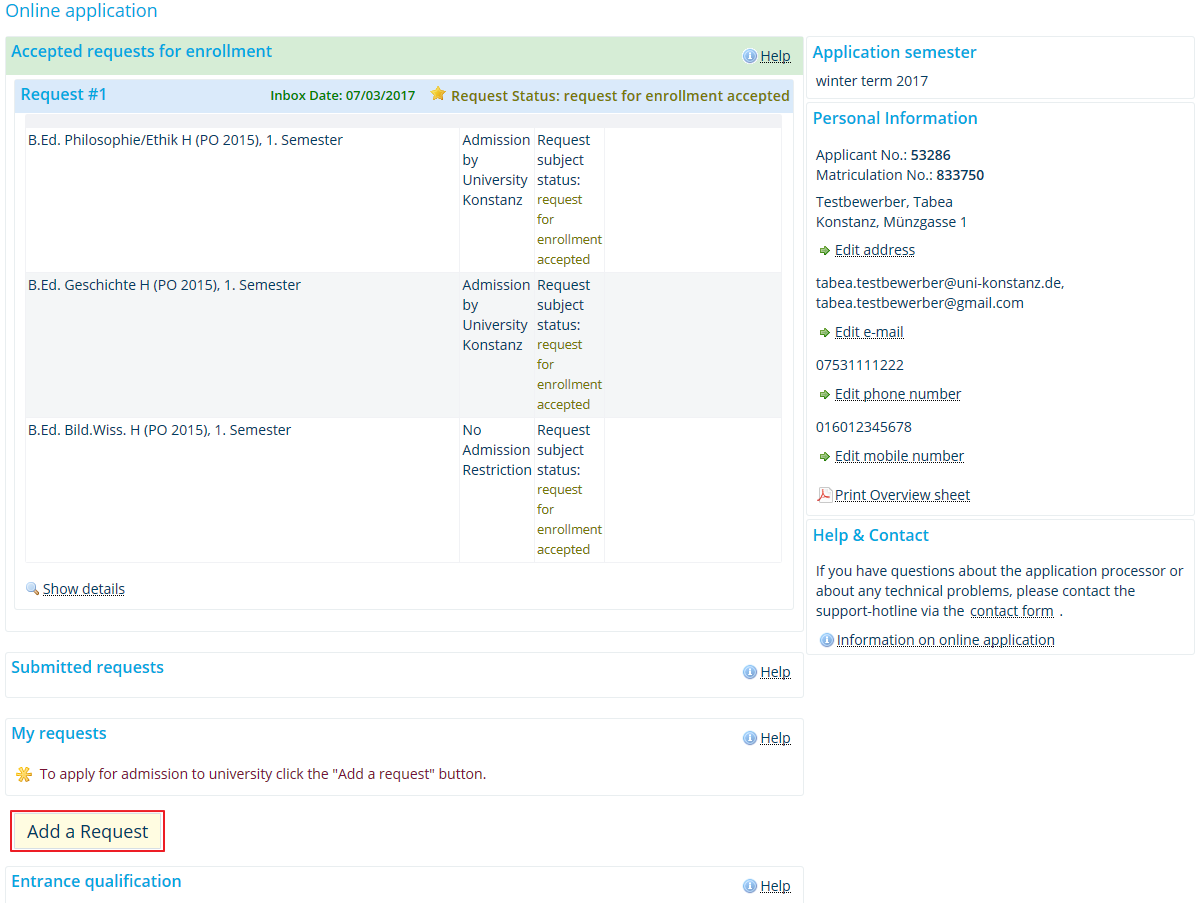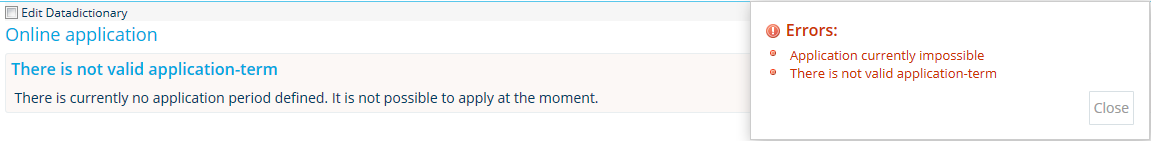ZEuS Stud Bewerb: Difference between revisions
From ZEuS-Wiki english
m (Text replacement - "{{Klappbox-bluespice|Screen shot" to "{{Klappbox-bluespice|File:ZEuS icon Screenshot.png") |
(Kategorie Video) |
||
| (7 intermediate revisions by the same user not shown) | |||
| Line 1: | Line 1: | ||
{{DISPLAYTITLE:Online application|noerror}} | {{DISPLAYTITLE:Online application|noerror}} | ||
== | ==Explanation video== | ||
{{Video|{{#ev:youtube|a6zttWNFiQY|500}}}} | |||
==How to apply for another study programme== | |||
Here, you can apply to change your study programme or join a graduate (master’s) programme. | Here, you can apply to change your study programme or join a graduate (master’s) programme. | ||
{| style="border: 2px; border-style: solid; border-color: #00a9e0; width: 100%;" cellspacing="5" | |||
{| style="border: 2px; border-style: solid; border-color: #00a9e0; width: 100% | |||
|- | |- | ||
| style="width: 33%;"| | | style="width: 33%;" | | ||
{{Klappbox-bluespice|[[File:ZEuS icon Screenshot.png]] |2= [[File:ZEuS_Stud_Bewerbung_en.png|none]]}} | {{Klappbox-bluespice|[[File:ZEuS icon Screenshot.png]] Online application|2= [[File:ZEuS_Stud_Bewerbung_en.png|none]]}} | ||
|} | |} | ||
Click on <span style="color: #008000;">'''Add a request'''</span> to submit a new application. You will be taken through the relevant menu. On each consecutive page, enter the information ZEuS asks you to and click on <span style="color: #008000;">'''Continue'''</span>. | Click on <span style="color: #008000;">'''Add a request'''</span> to submit a new application. You will be taken through the relevant menu. On each consecutive page, enter the information ZEuS asks you to and click on <span style="color: #008000;">'''Continue'''</span>. | ||
If you are not within the application period you'll receive the corresponding error message. In this case, an application is not possible. | If you are not within the application period you'll receive the corresponding error message. In this case, an application is not possible. | ||
{| style="border: 2px; border-style: solid; border-color: #00a9e0; width: 100% | {| style="border: 2px; border-style: solid; border-color: #00a9e0; width: 100%;" cellspacing="5" | ||
|- | |- | ||
| style="width: 33%;"| | | style="width: 33%;" | | ||
{{Klappbox-bluespice|Screenshot | {{Klappbox-bluespice|[[File:ZEuS icon Screenshot.png]] Error message application period|2= [[File:ZEuS_Stud_BewerbungUnmöglich_en.png|none]]}} | ||
|} | |} | ||
| Line 39: | Line 38: | ||
[[Category:Study programme]] | [[Category:Study programme]] | ||
[[de:ZEuS_Stud_Bewerb]] | [[de:ZEuS_Stud_Bewerb]] | ||
[[Category:Video]] | |||
Latest revision as of 10:37, 19 October 2020
Explanation video
Watch info as video
|
How to apply for another study programme
Here, you can apply to change your study programme or join a graduate (master’s) programme.
Click on Add a request to submit a new application. You will be taken through the relevant menu. On each consecutive page, enter the information ZEuS asks you to and click on Continue.
If you are not within the application period you'll receive the corresponding error message. In this case, an application is not possible.
You can find information about the application periods of the different degrees and study programmes on the university website.