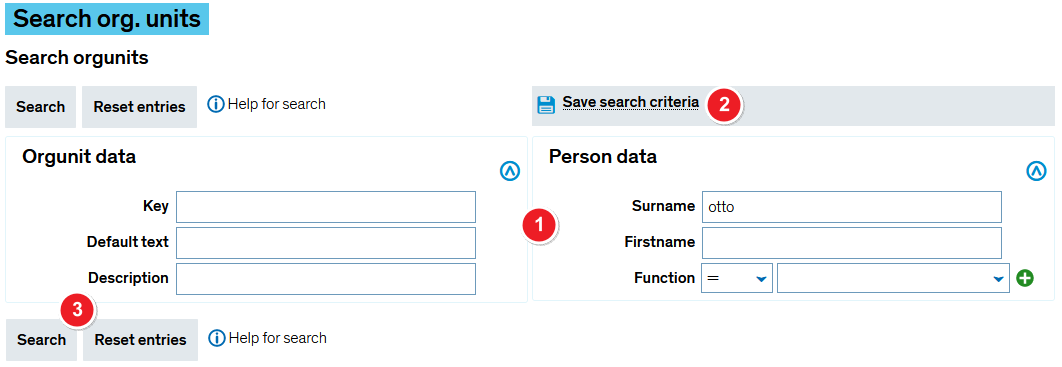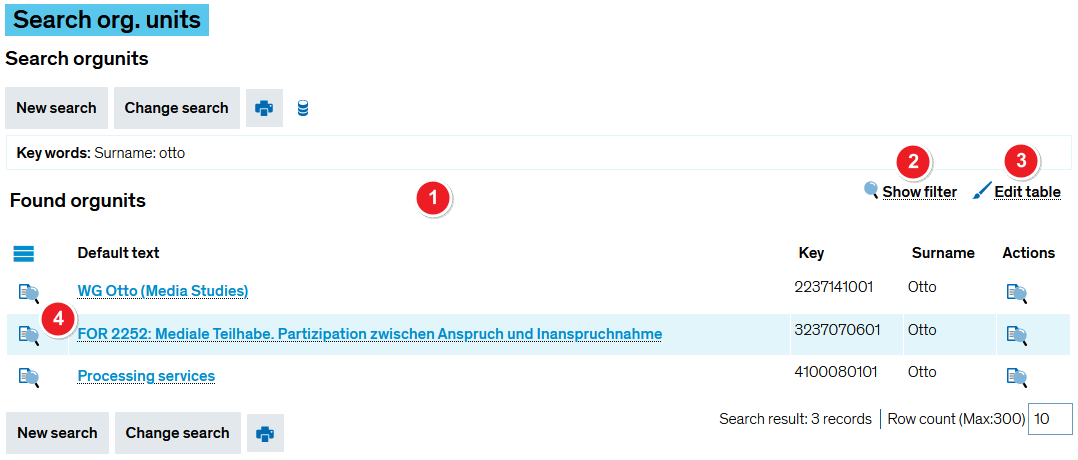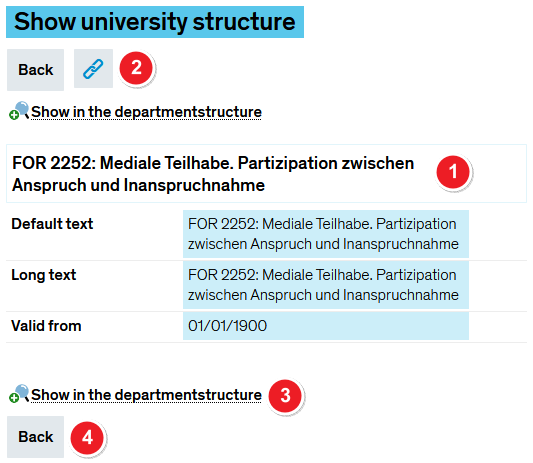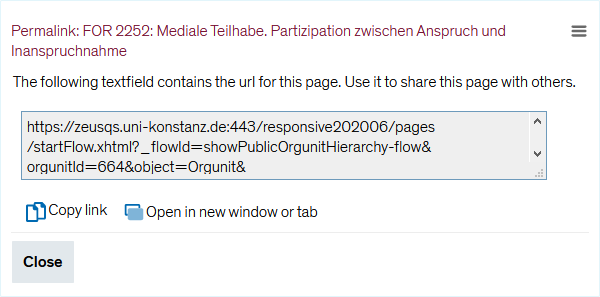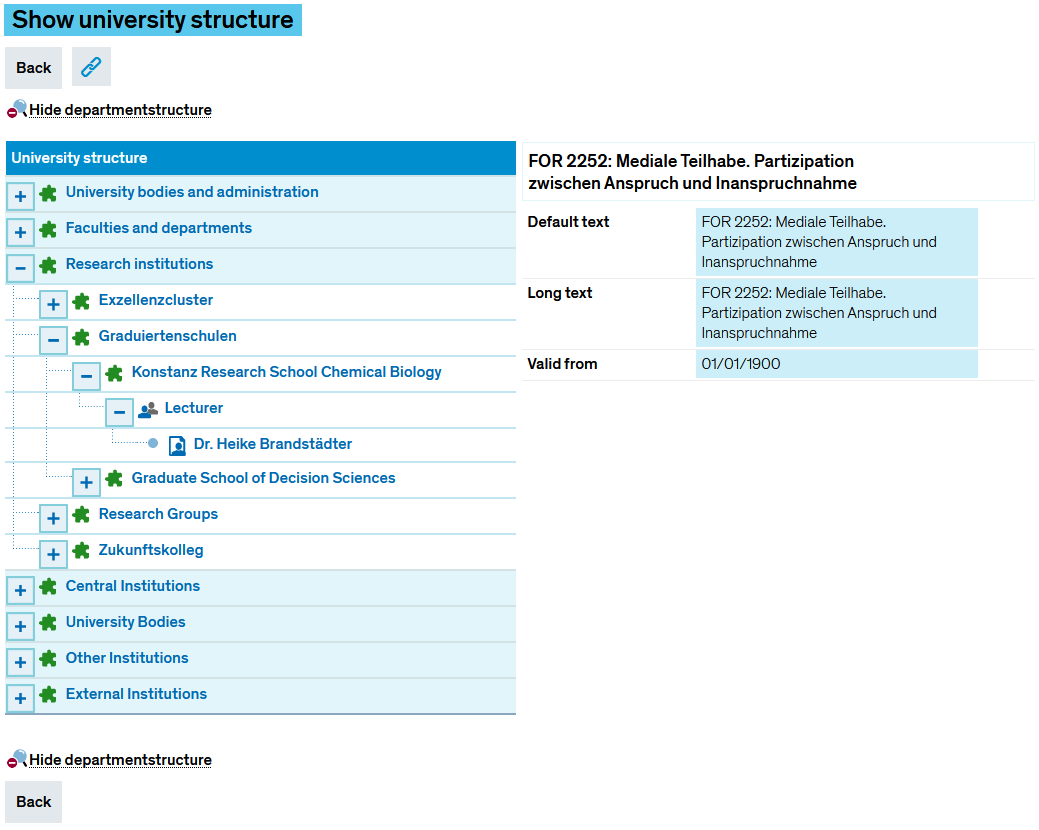ZEuS Orga OrgEinheitSuche: Difference between revisions
From ZEuS-Wiki english
(Zwischenstand) |
(Zwischenstand) |
||
| Line 15: | Line 15: | ||
|- | |- | ||
| style="text-align: left; vertical-align: top;" |[[File:ZEuS_Stempel2.png|none|24x24px]] | | style="text-align: left; vertical-align: top;" |[[File:ZEuS_Stempel2.png|none|24x24px]] | ||
| style="text-align: left; vertical-align: top;" |If you frequently use a special combination of search terms you have the possibility to '''save the search criteria'''.After loading the search set the criteria are immediately available again so that you don't have to enter your search criteria manually. | | style="text-align: left; vertical-align: top;" |If you frequently use a special combination of search terms you have the possibility to '''save the search criteria'''. After loading the search set the criteria are immediately available again so that you don't have to enter your search criteria manually. | ||
|- | |- | ||
| style="text-align: left; vertical-align: top;" |[[File:ZEuS_Stempel3.png|none|24x24px]] | | style="text-align: left; vertical-align: top;" |[[File:ZEuS_Stempel3.png|none|24x24px]] | ||
| Line 35: | Line 35: | ||
|- | |- | ||
| style="text-align: left; vertical-align: top;" |[[File:ZEuS_Stempel3.png|none|24x24px]] | | style="text-align: left; vertical-align: top;" |[[File:ZEuS_Stempel3.png|none|24x24px]] | ||
| style="text-align: left; vertical-align: top;" | | | style="text-align: left; vertical-align: top;" |Click on the '''Edit table''' button If you would like to show or hide columns. Read the [[Tabellen anpassen|Editing options for tables]] article to learn more about the possibilities related with. | ||
|- | |- | ||
| style="text-align: left; vertical-align: top;" |[[File:ZEuS Stempel4.png|24x24px]] | | style="text-align: left; vertical-align: top;" |[[File:ZEuS Stempel4.png|24x24px]] | ||
| style="text-align: left; vertical-align: top;" |Für die '''Detailanzeige''' eines Ergebnisses mit weiteren Infos zur Organisationseinheit klicken Sie entweder auf das Lupen-Symbol [[Datei:ZEuS icon Anzeige.png]] oder den Link in der Spalte ''Standardtext''. | | style="text-align: left; vertical-align: top;" |For the detail view of a result showing further information on the organizational unit either click on the icon or the hyperlink in the Default text colum. | ||
Für die '''Detailanzeige''' eines Ergebnisses mit weiteren Infos zur Organisationseinheit klicken Sie entweder auf das Lupen-Symbol [[Datei:ZEuS icon Anzeige.png]] oder den Link in der Spalte ''Standardtext''. | |||
|} | |} | ||
Revision as of 07:01, 14 September 2020
Overview
This menu item provides you the possibility to search purposefully for organizational units in the university structure. If you know, for example, parts of the name oder a person working there, it is possible to make any search restrictions and get detailed information on the organizational units which have been found, even in the university structre tree.
Roles
This function is available for users working in different roles and with different tasks.
Search
| Enter the corresponding data in the Orgunit data and Person data areas to limit your search. | |
| If you frequently use a special combination of search terms you have the possibility to save the search criteria. After loading the search set the criteria are immediately available again so that you don't have to enter your search criteria manually. | |
| Start your search with a click on the Search button. |
Search result
| All organizational units which are found based on your search restrictions wil be listed in a table. | |
| If there are found too many results it is possible to limit it by the help of the filter function. Click on the Show filter button so that the corresponding fields will be shown. Read the Using filters in tables article to learn more about this function. | |
| Click on the Edit table button If you would like to show or hide columns. Read the Editing options for tables article to learn more about the possibilities related with. | |
| For the detail view of a result showing further information on the organizational unit either click on the icon or the hyperlink in the Default text colum.
Für die Detailanzeige eines Ergebnisses mit weiteren Infos zur Organisationseinheit klicken Sie entweder auf das Lupen-Symbol Datei:ZEuS icon Anzeige.png oder den Link in der Spalte Standardtext. |
Detailanzeige
| Sie finden die genaue Bezeichnung der Organisations-Einheit inklusive vollständigem Langtext und ihrer Gültigkeit. | |
| Um die Seite mit anderen zu teilen oder um sich ein Lesezeichen zu setzen, haben Sie nach dem Klick auf diese Schaltfläche die Möglichkeit, den Permalink zur Organisationseinheit zu kopieren und zu versenden. | |
| Möchten Sie die Organisationseinheit mit ihren aktuell angezeigten Angaben innerhalb der Hochschulstruktur sehen, klicken Sie auf die Schaltfläche In der Hochschulstruktur anzeigen. Daraufhin wird im linken Bereich der Strukturbaum mit den Organisationseinheiten eingeblendet. | |
| Klicken Sie auf Zurück, um zurück zum Suchergebnis zu wechseln. |