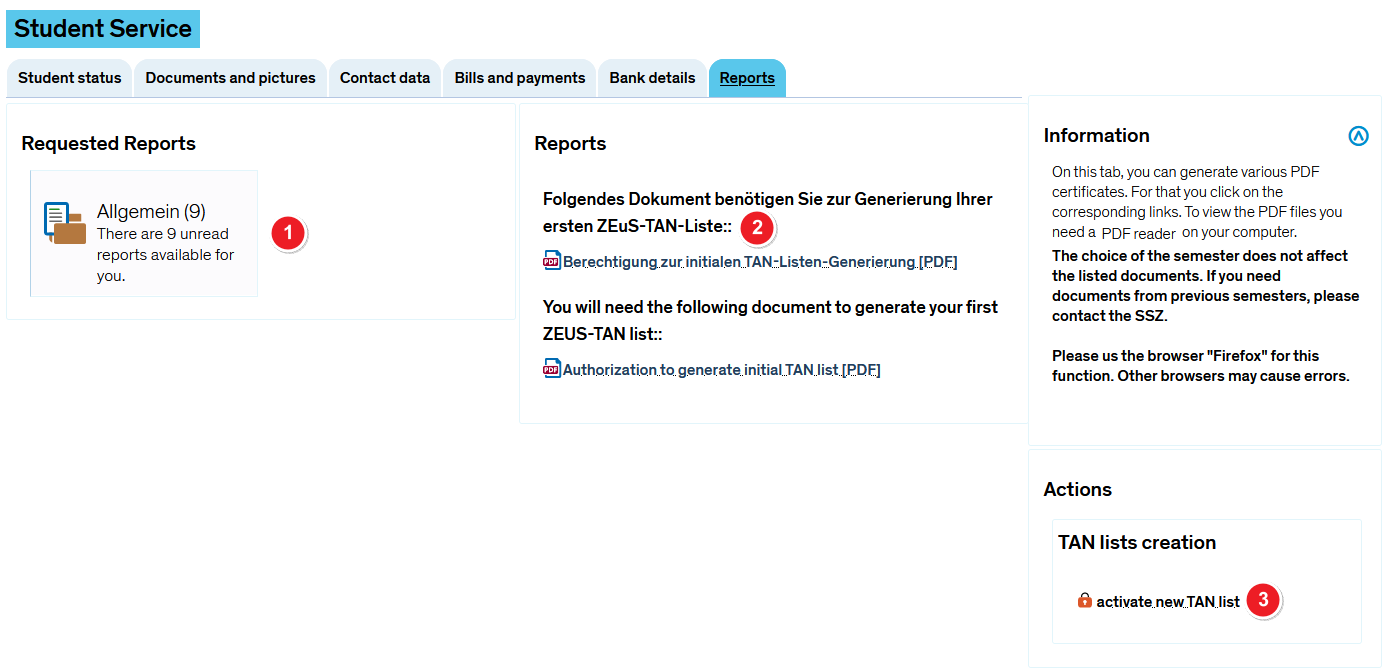ZEuS Stud SService Beschein: Difference between revisions
From ZEuS-Wiki english
(Korrekturen) |
m (Text replacement - "| style="text-align: left; vertical-align: top;"|none|24x24px" to "| style="text-align: left; vertical-align: top; width: 50px;"|none|24x24px") |
||
| Line 16: | Line 16: | ||
{| | {| | ||
|- | |- | ||
| style="text-align: left; vertical-align: top;"|[[File:ZEuS_Stempel1.png|none|24x24px]] | | style="text-align: left; vertical-align: top; width: 50px;"|[[File:ZEuS_Stempel1.png|none|24x24px]] | ||
| style="text-align: left; vertical-align: top;"|You will find the <span style="color: #008000;">'''Print overview sheet'''</span> button under '''<span style="color: #008000;">Overview sheet</span>'''. Click on it in order to view or open your information overview sheet. It contains information about your study programmes, personal and contact details, your higher education entrance qualification, external studies, BaföG (German Federal Training Assistance Act), health insurance, home and semester district as well as information about your job and other practical activities. | | style="text-align: left; vertical-align: top;"|You will find the <span style="color: #008000;">'''Print overview sheet'''</span> button under '''<span style="color: #008000;">Overview sheet</span>'''. Click on it in order to view or open your information overview sheet. It contains information about your study programmes, personal and contact details, your higher education entrance qualification, external studies, BaföG (German Federal Training Assistance Act), health insurance, home and semester district as well as information about your job and other practical activities. | ||
|- | |- | ||
Revision as of 10:32, 2 October 2019
Overview - How to get an enrolment certificate
Go to the Certificates tab to access and download various important documents. Here, you can create an information overview sheet as well as access, save and print documents such as your enrolment certificate.
Functions
This tab consists of several boxes containing the following information and providing various options: