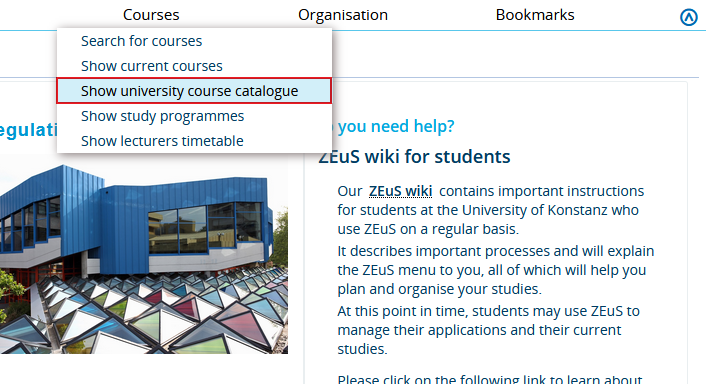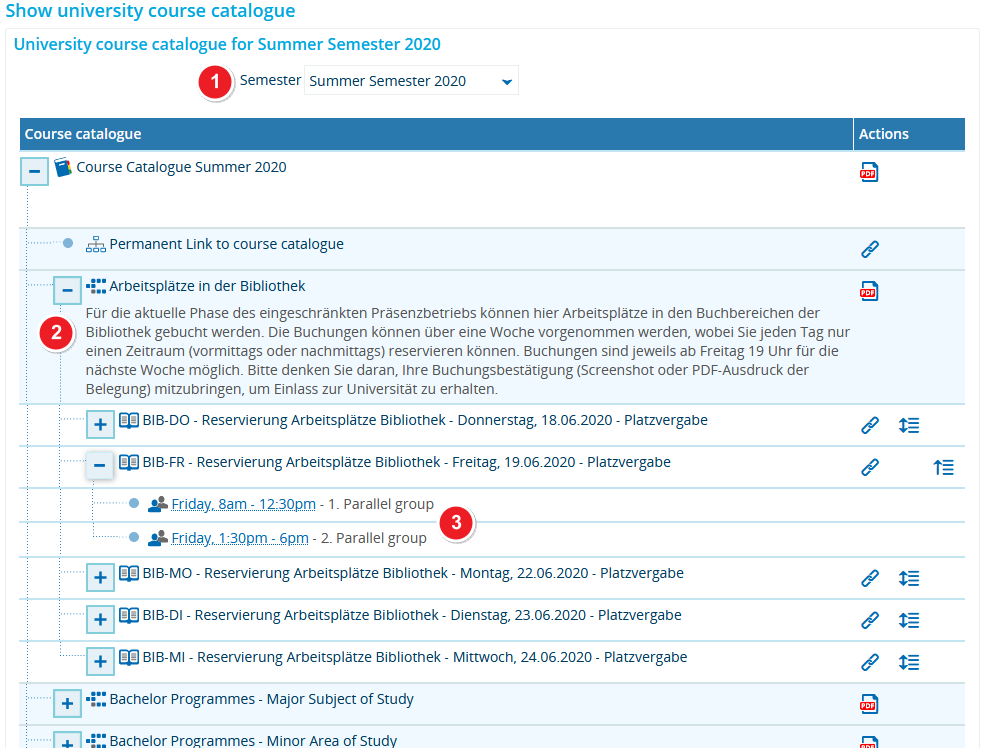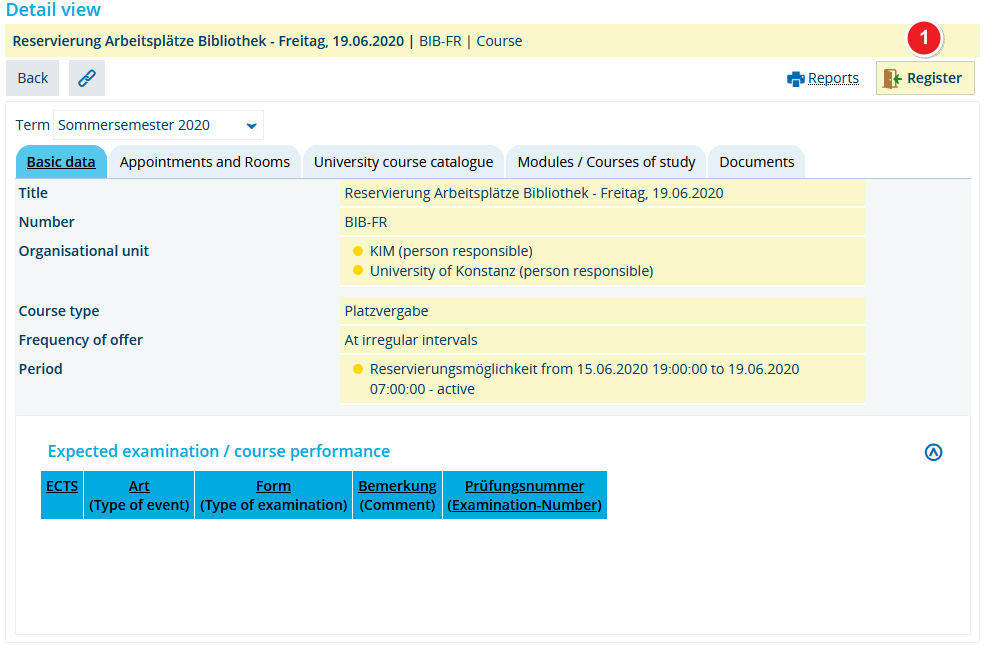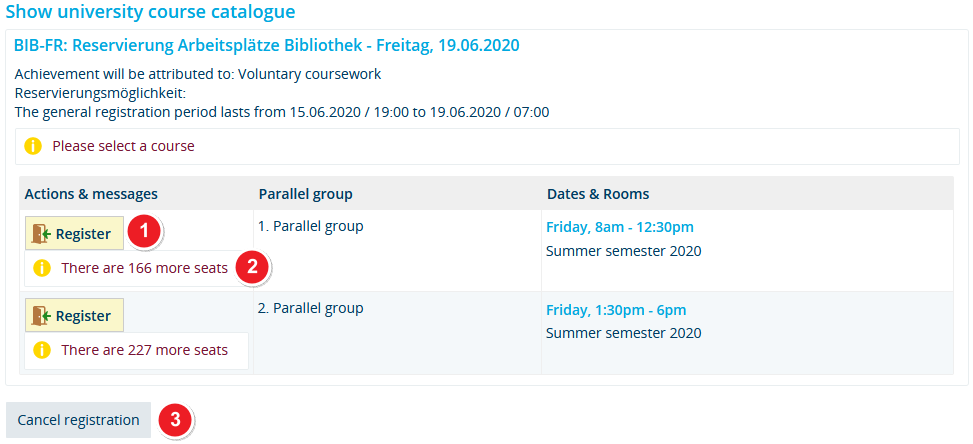ZEuS Stud Belegung ArbeitsplatzBib: Difference between revisions
From ZEuS-Wiki english
→Step 3: Start of registration resp. reservation: Bild mit en |
→Step 4: Binding reservation of the study space: Bild mit en |
||
| Line 62: | Line 62: | ||
{| style="border: 2px; border-style: solid; border-color: #00a9e0; width: 100%;" data-ve-attributes="{"style":"border: 2px; border-style: solid; border-color: #00a9e0; width: 100%;"}" cellspacing="5" | {| style="border: 2px; border-style: solid; border-color: #00a9e0; width: 100%;" data-ve-attributes="{"style":"border: 2px; border-style: solid; border-color: #00a9e0; width: 100%;"}" cellspacing="5" | ||
|- | |- | ||
| style="width: 33%;" data-ve-attributes="{"style":"width: 33%;"}" |{{Klappbox-bluespice|[[File:ZEuS_icon_Screenshot.png|ZEuS_icon_Screenshot.png]] Reservation of study spaces in the library - step 4: Binding reservation of the study space|2= [[File:ZEuS Belegung BibArbeitsplatz 4 | | style="width: 33%;" data-ve-attributes="{"style":"width: 33%;"}" |{{Klappbox-bluespice|[[File:ZEuS_icon_Screenshot.png|ZEuS_icon_Screenshot.png]] Reservation of study spaces in the library - step 4: Binding reservation of the study space|2= [[File:ZEuS Belegung BibArbeitsplatz 4 AuswahlZeit_en.png|none]]}} | ||
|} | |} | ||
{| | {| | ||
Revision as of 11:15, 16 June 2020
Overview
The Rectorate’s decision means that students can use the Library again to study from Thursday, 18 June 2020 on. Important: you will have to register beforehand via ZEuS and adhere to the infection protection provisions. There are two slots available from Mondays to Fridays between 8:00 and 18:00. The number per slot (see below) is restricted to 300 persons. Depending on future developments, we have planned to extend this option step by step.
The most important information in brief:
- 300 study spaces will be available.
- There are two time slots (8:00-12:30 and 13:30-18:00).
- You must reserve your place beforehand as a course in ZEuS.
- You can only book one slot per day.
- Reservation is always possible starting on Friday, 19:00, of the previous week until the actual day at 7:00 am. Outside of this time space a reservation will not be possible.
Procedure of study space reservation
This procedure is the same as registering for courses or examinations.
The steps at a glance
|
Nevertheless, if you need help, you will find a detailed instruction for the proceeding below.
Step 1: Open the course catalogue
Step 2: Select day and time slot
Klappen Sie im nächsten Schritt die Struktur unter der Überschrift "Arbeitsplätze in der Bibliothek" aus, um den gewünschten Tag und den Zeitslot auszuwählen.
Step 3: Start of registration resp. reservation
In der Detailansicht finden Sie die Schaltfläche zur Belegung, um die Reservierung durchzuführen.
| Klicken Sie auf die Schaltfläche Belegen, um die verbindliche Reservierung zu durchzuführen. |
Step 4: Binding reservation of the study space
In der Detailansicht sehen Sie zwei Anmelde-Schaltfläche für die beiden möglichen Zeitslots, in denen Sie einen Arbeitsplatz reservieren können.
Step 5: Confirmation of reservation
Haben Sie sich angemeldet, erhalten Sie anschließend die Bestätigung dafür.
Step 6: Printout of reservation confirmation
Damit Sie im reservierten Zeitraum auch Ihren Arbeitsplatz belegen können, ist als Nachweis der Ausdruck Ihrer Reservierung erforderlich, was in der Belegungsübersicht ersichtlich. Drucken Sie diese entweder als PDF-Dokument oder als Screenhot der Seite aus. Notfalls können Sie die Reservierung auch über Ihr Smartphone/Tablet mit der Belegungsübersicht in ZEuS vorweisen.