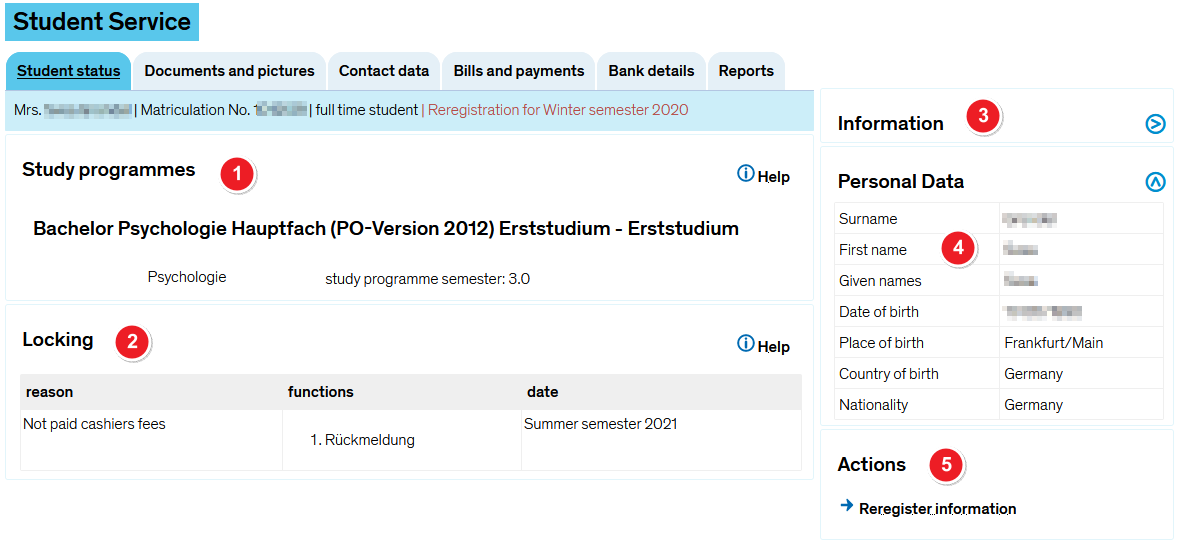ZEuS Stud SService Status: Difference between revisions
From ZEuS-Wiki english
m Text replacement - "[[ZEuS_Studierende/en" to "[[ZEuS_Students" |
m Text replacement - "/en|" to "|" |
||
| Line 24: | Line 24: | ||
<ul> | <ul> | ||
<li>[[ZEuS_Students|Wiki home page for students]]</li> | <li>[[ZEuS_Students|Wiki home page for students]]</li> | ||
<li>[[ZEuS_Stud_SService | <li>[[ZEuS_Stud_SService|Student service - Overview]]</li> | ||
<li>[[ZEuS_Stud_SService_Dat | <li>[[ZEuS_Stud_SService_Dat|"My data" tab]]</li> | ||
<li>[[ZEuS_Stud_SService_Zahl | <li>[[ZEuS_Stud_SService_Zahl|"Bills and payments" tab]]</li> | ||
<li>[[ZEuS_Stud_SService_Bank | <li>[[ZEuS_Stud_SService_Bank|"Bank details" tab]]</li> | ||
<li>[[ZEuS_Stud_SService_Beschein | <li>[[ZEuS_Stud_SService_Beschein|"Certificates" tab]]</li> | ||
</ul>}} | </ul>}} | ||
Revision as of 07:58, 1 October 2019
Overview - Your studies at a glance
The Student Status tab is shown first and contains information about your status as a student. Here, you will be able to see whether there are any unpaid fees, for example, that might prevent you from re-registering. The tab also shows information about the study programme you’re enrolled in as well as the total amount of study programme semesters you have completed.