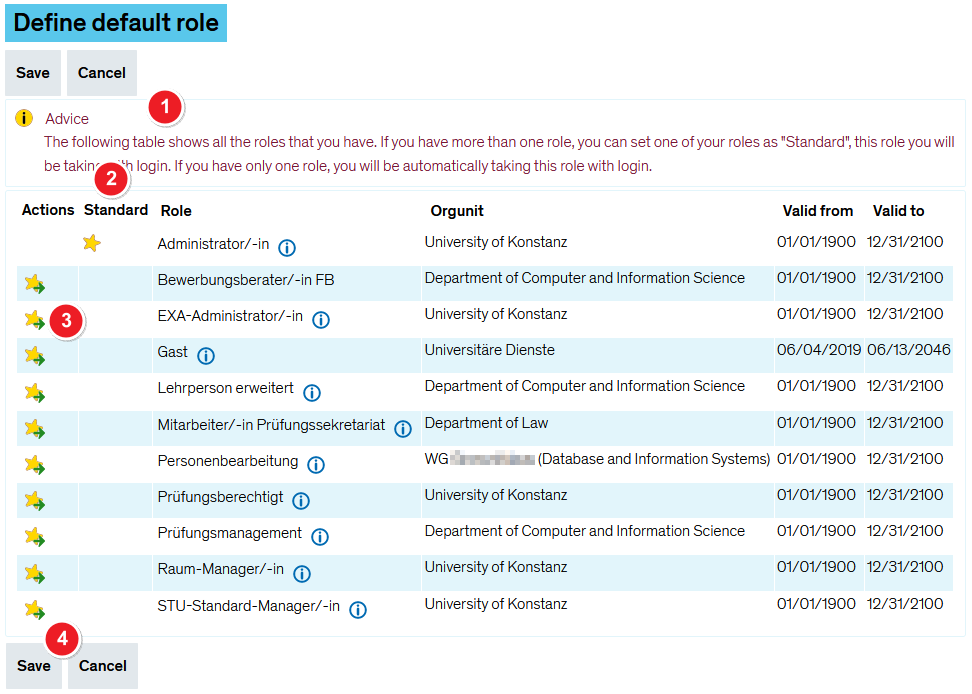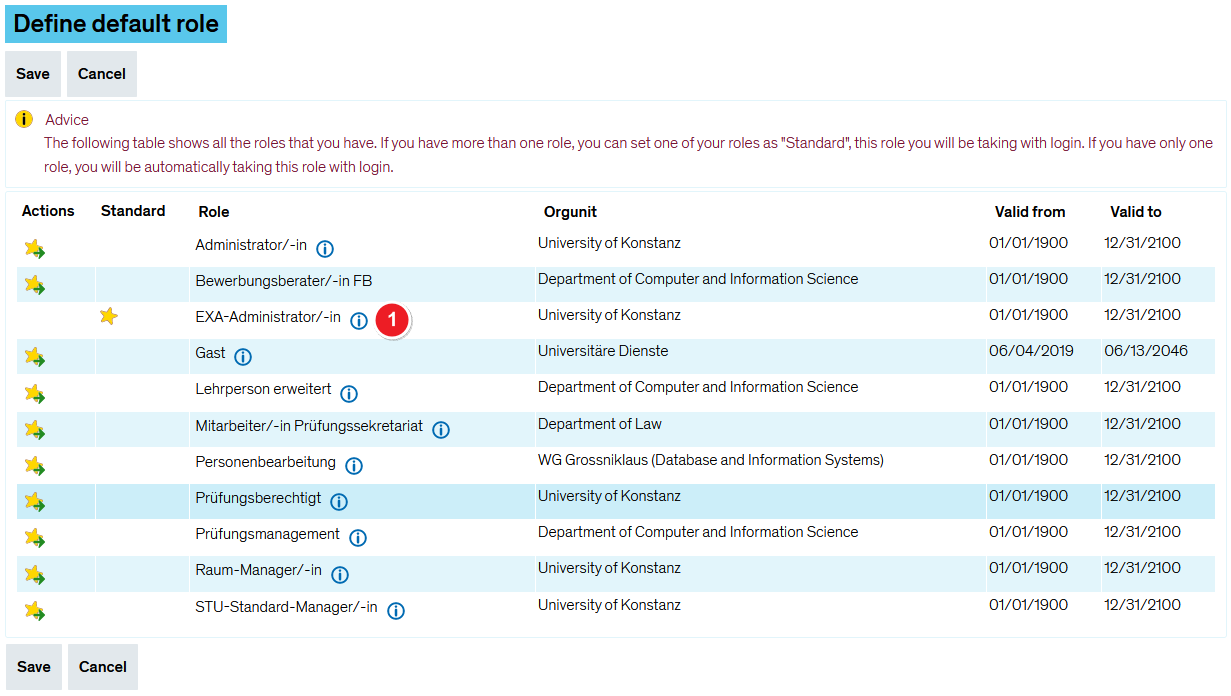Define your standard role
From ZEuS-Wiki english
Introduction
As a user who can switch between several roles, you can specify a default role. This is the role that is loaded directly after logging in to ZEuS. In the drop-down menu in the top navigation bar you can then change the role at any time if you need functions other than those assigned to the role.
In this article you will learn where to set the default role and how to proceed exactly.
Rolle
This article is relevant for users of all roles as long as they can switch between several roles.
How to
The function that allows you to set your default role, in which you are logged in to ZEuS immediately after logging in, can be found under the menu item
User Functions → Define default role
Once you have called up the relevant item, you will see an overview of all the roles that have been assigned to you.
Define default role
View after selecting the standard role
| Once you have specified the default role, an asterisk appears in the Standard column for the selected role to indicate this. |