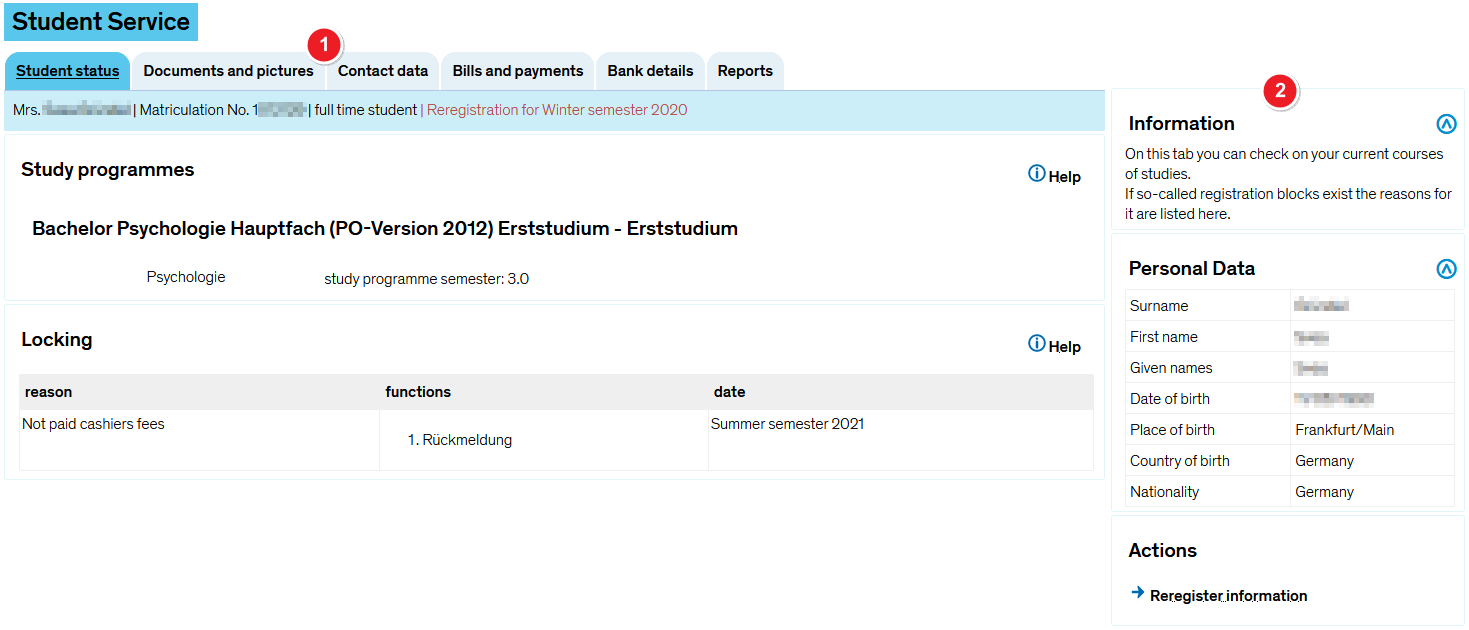ZEuS Stud SService: Difference between revisions
From ZEuS-Wiki english
→Further instructions: Anführungszeichen |
→Further instructions: Registername |
||
| Line 32: | Line 32: | ||
* [[ZEuS_Stud_SService_Zahl|"Bills and payments" tab]] | * [[ZEuS_Stud_SService_Zahl|"Bills and payments" tab]] | ||
* [[ZEuS_Stud_SService_Bank|"Bank details" tab]] | * [[ZEuS_Stud_SService_Bank|"Bank details" tab]] | ||
* [[ZEuS_Stud_SService_Beschein|" | * [[ZEuS_Stud_SService_Beschein|"Reports" tab]] | ||
==See also== | ==See also== | ||
Revision as of 11:33, 19 March 2020
Overview - The most important facts about your studies at a glance
Introduction
This menu item delivers the most important facts relating to your studies. Spread across various tabs, you will find information about your subjects, contact details and financial matters. Here, you can also print a number of documents for your studies.
About the fields
The numbers indicate the following:
| The upper area shows all available tabs. | |
| The right column contains general information about individual tabs. |
Further instructions
Instructions about individual tabs are available here:
- "Student status" tab
- "Documents and pictures" tab
- "Contact data" tab - German version!
- "Bills and payments" tab
- "Bank details" tab
- "Reports" tab