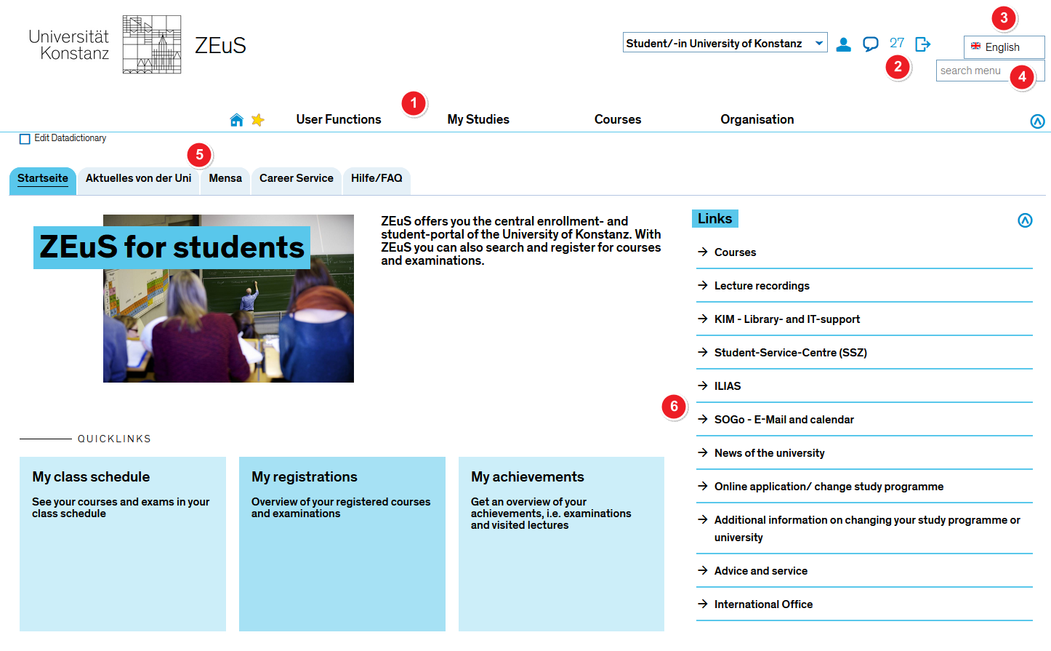ZEuS Start: Difference between revisions
From ZEuS-Wiki english
(neu) |
m (Text replacement - "[[Datei:" to "[[File:") |
||
| Line 13: | Line 13: | ||
|- | |- | ||
| style="width: 33%;"| | | style="width: 33%;"| | ||
{{Klappbox-bluespice|Screen shot |2= [[ | {{Klappbox-bluespice|Screen shot |2= [[File:ZEuS_Startseite_en.png|none|1051x1055px]]}} | ||
|} | |} | ||
| Line 22: | Line 22: | ||
{| | {| | ||
|- | |- | ||
| style="text-align: left; vertical-align: top;"|[[ | | style="text-align: left; vertical-align: top;"|[[File:ZEuS_Stempel1.png|none|24x24px]] | ||
| style="text-align: left; vertical-align: top;"|The topmost ribbon contains the menus. As soon as you start using a menu actively, it will be shaded in blue. | | style="text-align: left; vertical-align: top;"|The topmost ribbon contains the menus. As soon as you start using a menu actively, it will be shaded in blue. | ||
|- | |- | ||
| style="text-align: left; vertical-align: top;"|[[ | | style="text-align: left; vertical-align: top;"|[[File:ZEuS_Stempel2.png|none|24x24px]] | ||
| style="text-align: left; vertical-align: top;"|Once you’re ready to log out, simply use the logout button located at the top of the page. There, you will also find a countdown showing the time until you're automatically logged out. | | style="text-align: left; vertical-align: top;"|Once you’re ready to log out, simply use the logout button located at the top of the page. There, you will also find a countdown showing the time until you're automatically logged out. | ||
|- | |- | ||
| style="text-align: left; vertical-align: top;"|[[ | | style="text-align: left; vertical-align: top;"|[[File:ZEuS_Stempel3.png|none|24x24px]] | ||
| style="text-align: left; vertical-align: top;"|Try this drop-down menu to switch languages. Currently, ZEuS is available in English and German. | | style="text-align: left; vertical-align: top;"|Try this drop-down menu to switch languages. Currently, ZEuS is available in English and German. | ||
|- | |- | ||
| style="text-align: left; vertical-align: top;"|[[ | | style="text-align: left; vertical-align: top;"|[[File:ZEuS_Stempel4.png|none|24x24px]] | ||
| style="text-align: left; vertical-align: top;"|On your home page, you will find a number of tabs. Currently, two tabs are installed: | | style="text-align: left; vertical-align: top;"|On your home page, you will find a number of tabs. Currently, two tabs are installed: | ||
* ''Start page'' with general information concerning ZEuS and different links around studies | * ''Start page'' with general information concerning ZEuS and different links around studies | ||
* ''Career Service'', which provides you a plugin with a search mask of the [[ZEuS_PraktikaStellenSuchen|new internship and job portal]]. | * ''Career Service'', which provides you a plugin with a search mask of the [[ZEuS_PraktikaStellenSuchen|new internship and job portal]]. | ||
|- | |- | ||
| style="text-align: left; vertical-align: top;"|[[ | | style="text-align: left; vertical-align: top;"|[[File:ZEuS_Stempel5.png|none|24x24px]] | ||
| style="text-align: left; vertical-align: top;"|The portlets contain information about a range of individual topics. Under '''<span style="color: #008000;">My news</span>''', for instance, you will find information about changes and news at the university, the '''<span style="color: #008000;">ZEuS wiki for students</span>''' portlet contains useful instructions for working with ZEuS as well as a link taking you to our ZEuS wiki. | | style="text-align: left; vertical-align: top;"|The portlets contain information about a range of individual topics. Under '''<span style="color: #008000;">My news</span>''', for instance, you will find information about changes and news at the university, the '''<span style="color: #008000;">ZEuS wiki for students</span>''' portlet contains useful instructions for working with ZEuS as well as a link taking you to our ZEuS wiki. | ||
|} | |} | ||
Revision as of 10:12, 30 September 2019
Introduction - getting started with ZEuS
After logging in as a student, you will be taken to your personal home page. There, you will find various portlets containing different kinds of information. Additional functions are available in the following menus
- My functions
- My studies
- Courses
- Structures
- Bookmarks
About the fields
The fields marked by numbers perform the following functions:
| The topmost ribbon contains the menus. As soon as you start using a menu actively, it will be shaded in blue. | |
| Once you’re ready to log out, simply use the logout button located at the top of the page. There, you will also find a countdown showing the time until you're automatically logged out. | |
| Try this drop-down menu to switch languages. Currently, ZEuS is available in English and German. | |
On your home page, you will find a number of tabs. Currently, two tabs are installed:
| |
| The portlets contain information about a range of individual topics. Under My news, for instance, you will find information about changes and news at the university, the ZEuS wiki for students portlet contains useful instructions for working with ZEuS as well as a link taking you to our ZEuS wiki. |