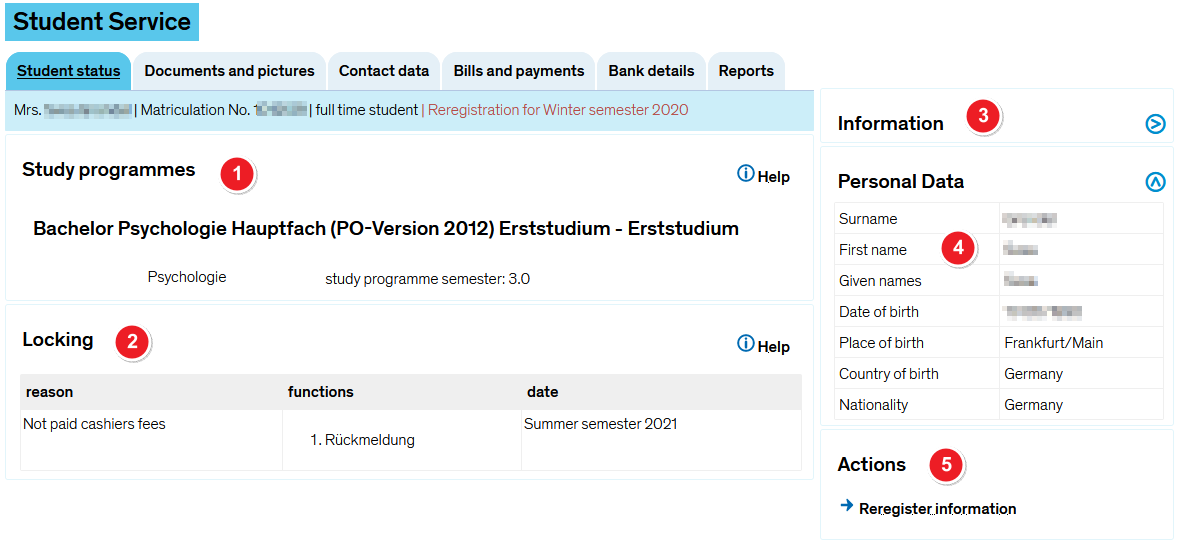ZEuS Stud SService Status: Difference between revisions
From ZEuS-Wiki english
Stempel 3-5 erklärt |
→Overview - Your studies at a glance: Formatierung |
||
| Line 2: | Line 2: | ||
==Overview - Your studies at a glance== | ==Overview - Your studies at a glance== | ||
The '' | The ''Student Status'' tab is shown first and contains information about your status as a student. Here, you will be able to see whether there are any unpaid fees, for example, that might prevent you from re-registering. The tab also shows information about the study programme you’re enrolled in as well as the total amount of study programme semesters you have completed. | ||
{| style="border: 2px; border-style: solid; border-color: #00a9e0; width: 100%;" cellspacing="5" | {| style="border: 2px; border-style: solid; border-color: #00a9e0; width: 100%;" cellspacing="5" | ||
Latest revision as of 06:55, 22 September 2020
Overview - Your studies at a glance
The Student Status tab is shown first and contains information about your status as a student. Here, you will be able to see whether there are any unpaid fees, for example, that might prevent you from re-registering. The tab also shows information about the study programme you’re enrolled in as well as the total amount of study programme semesters you have completed.
| Go to Study programmes to view the study programmes you are currently enrolled in as well as the corresponding number of study programme semesters you have completed. | |
| If there are any issues you need to have resolved (e.g. outstanding payments), you will be able to view them in the Locking box, as well as details about the function and period of time they impact. | |
| In the Information section you learn more about this tab. | |
| The Personal Data section shows a table with the most important details concerning your person - editing is not possible hier, please refer to the SSZ for this purpose. Here you can find more information about changing personal information. | |
| Look at the Actions section to open the link Reregister information. There,the reregistration process is explained, including additional details. |