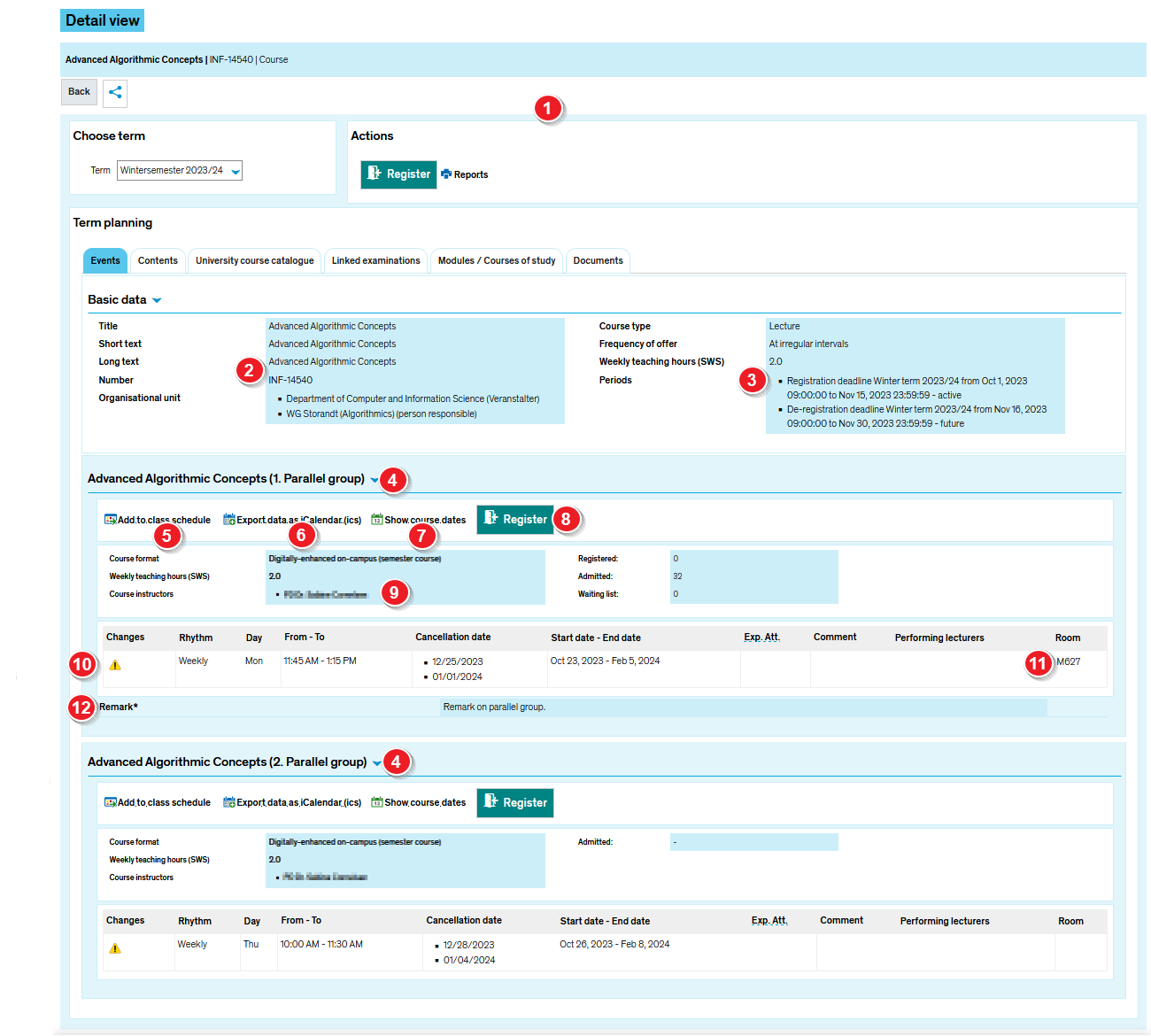ZEuS VA Detailanzeige/Grunddaten: Difference between revisions
From ZEuS-Wiki english
Zwischenüberschrift |
Formatierung |
||
| Line 9: | Line 9: | ||
{| style="border: 2px; border-style: solid; border-color: #00a9e0; width: 100%;" cellspacing="5" | {| style="border: 2px; border-style: solid; border-color: #00a9e0; width: 100%;" cellspacing="5" | ||
|- | |- | ||
| style="width: 33%;"| | | style="width: 33%;" | | ||
{{Klappbox-bluespice|[[File:ZEuS icon Screenshot.png]] Course details view - "Basic data" tab|2= [[File:ZEuS VA Detailanzeige Grundd_en.png|none]]}} | {{Klappbox-bluespice|[[File:ZEuS icon Screenshot.png]] Course details view - "Basic data" tab|2= [[File:ZEuS VA Detailanzeige Grundd_en.png|none]]}} | ||
| Line 16: | Line 16: | ||
{| | {| | ||
|- | |- | ||
| style="text-align: left; vertical-align: top; width: 50px;"|[[File:ZEuS_Stempel1.png|none|24x24px]] | | style="text-align: left; vertical-align: top; width: 50px;" |[[File:ZEuS_Stempel1.png|none|24x24px]] | ||
| style="text-align: left; vertical-align: top;"|Read the [[ZEuS VA Detailanzeige|Course details view - overview]] article to get more information about this part of the view which is the same on all tabs. | | style="text-align: left; vertical-align: top;" |Read the [[ZEuS VA Detailanzeige|Course details view - overview]] article to get more information about this part of the view which is the same on all tabs. | ||
|- | |- | ||
| style="text-align: left; vertical-align: top;"|[[File:ZEuS_Stempel2.png|none|24x24px]] | | style="text-align: left; vertical-align: top;" |[[File:ZEuS_Stempel2.png|none|24x24px]] | ||
| style="text-align: left; vertical-align: top;"|On the very top, you can see fundamental information, as the course | | style="text-align: left; vertical-align: top;" |On the very top, you can see fundamental information, as the course '''title''' and '''type''', the related '''number''', the '''org. unit''' or the '''frequency of offer'''. | ||
|- | |- | ||
| style="text-align: left; vertical-align: top;"|[[File:ZEuS_Stempel3.png|none|24x24px]] | | style="text-align: left; vertical-align: top;" |[[File:ZEuS_Stempel3.png|none|24x24px]] | ||
| style="text-align: left; vertical-align: top;"|The | | style="text-align: left; vertical-align: top;" |The '''period''' is the interval when registering is possible. | ||
|- | |- | ||
| style="text-align: left; vertical-align: top;"|[[File:ZEuS_Stempel4.png|none|24x24px]] | | style="text-align: left; vertical-align: top;" |[[File:ZEuS_Stempel4.png|none|24x24px]] | ||
| style="text-align: left; vertical-align: top;"|The | | style="text-align: left; vertical-align: top;" |The '''Expected examination / course performance''' section offers a table with an overview of all examinations possible with this course an the corresponding credits you will earn for this. | ||
|- | |- | ||
| style="text-align: left; vertical-align: top;"|[[File:ZEuS_Stempel5.png|none|24x24px]] | | style="text-align: left; vertical-align: top;" |[[File:ZEuS_Stempel5.png|none|24x24px]] | ||
| style="text-align: left; vertical-align: top;"|Optionally available, you can see ''' | | style="text-align: left; vertical-align: top;" |Optionally available, you can see '''additional information''' about the course. This includes semester independent details as ''learning objectives'', ''expected examination / course performance'' or recommended ''course literature'', for instance. | ||
|} | |} | ||
Revision as of 10:06, 24 September 2020
Introduction
The course details view consists of different tabs which offer you the information structured by topics. On the tab Basic data presented here you can find semester independent data which remain the same over several semesters.
Read this article to learn more about the information offererd on this tab.
View
| Read the Course details view - overview article to get more information about this part of the view which is the same on all tabs. | |
| On the very top, you can see fundamental information, as the course title and type, the related number, the org. unit or the frequency of offer. | |
| The period is the interval when registering is possible. | |
| The Expected examination / course performance section offers a table with an overview of all examinations possible with this course an the corresponding credits you will earn for this. | |
| Optionally available, you can see additional information about the course. This includes semester independent details as learning objectives, expected examination / course performance or recommended course literature, for instance. |