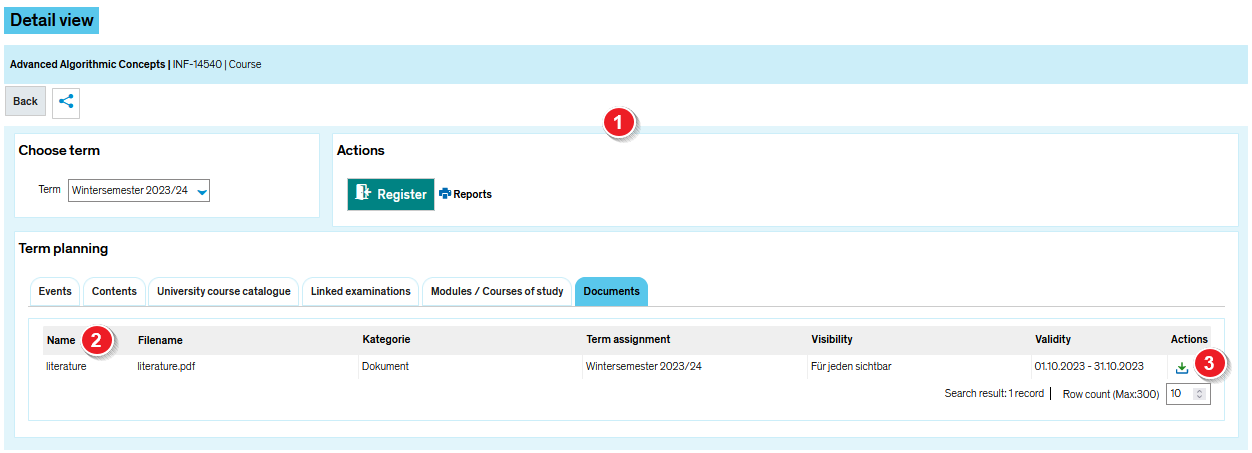ZEuS VA Detailanzeige/Dok: Difference between revisions
From ZEuS-Wiki english
m Text replacement - "{| style="border: 2px; border-style: solid; border-color: #00a9e0; width: 100%; background-color: #cceef9;" cellspacing="5"" to "{| style="border: 2px; border-style: solid; border-color: #00a9e0; width: 100%;" cellspacing="5"" |
m Text replacement - "{{Klappbox-bluespice|Screen shot" to "{{Klappbox-bluespice|File:ZEuS icon Screenshot.png" |
||
| Line 10: | Line 10: | ||
|- | |- | ||
| style="width: 33%;"| | | style="width: 33%;"| | ||
{{Klappbox-bluespice| | {{Klappbox-bluespice|[[File:ZEuS icon Screenshot.png]] |2= [[File:ZEuS VA Detailanzeige Dok_en.png|none]]}} | ||
|} | |} | ||
Revision as of 08:32, 9 October 2019
Introduction
The course details view consists of different tabs which offer you the information structured by topics. On the tab Documents presented here, you can find documents stored by the course planner. However, this is only the case if it is visible for your user role.
Read this article to learn more about the information offered on this tab and how to open a document.
View
| Read the Course details view - overview article to get more information about this part of the view which is the same on all tabs. | |
| If there are documents available for you, they are listed in a table. | |
| Click on the |