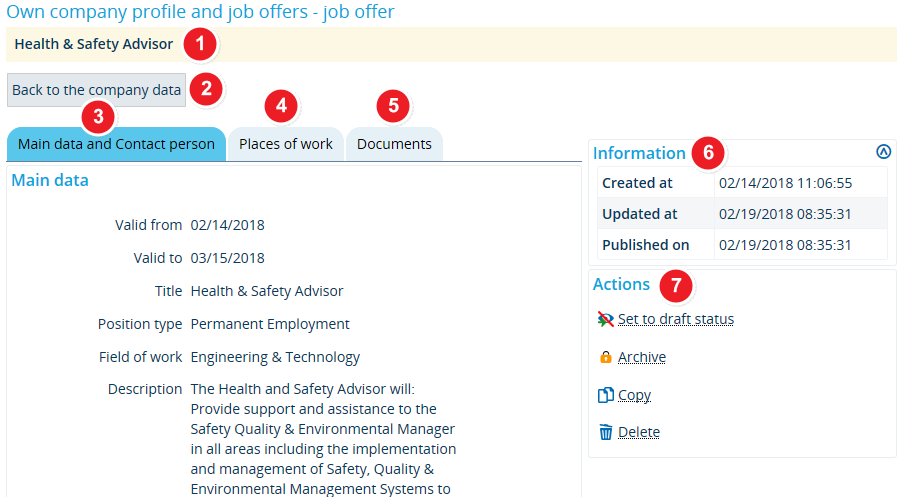View and edit job offers
From ZEuS-Wiki english
< Overview of your job offers
Introduction
Clicking on the looking glass icon in the job offers overview will take you to a detailed description of the job offer. It will also take you to these editing screens after creating a new job offer. Here, you can enter the details of your job offer, edit drafts and change the status of the advertised position.
This article includes instructions about what information to include and what further options are available to you.
How to
| In the first line, you will see the job title that you entered for the advertised position. This is the title that will appear in the search results. You can change this at any time by going to the Main data and contact person tab. | |
| Click on Back to the company data to view your company profile. Here, you will also find a list of all existing job offers, so that you can switch to another posting. | |
The Main data and contact person tab is the default tab that you are shown when switching to the details of a job announcement. Here, you can find the following information:
| |
| Open the Places of work tab to enter the location of the advertised position. You can also edit or delete existing locations. You can copy your company’s address from your company profile. | |
| And you can add various documents to your job advertisements that applicants can view and download. Please go to the Documents tab to upload your documentation, for instance a PDF file of the original job announcement with your company’s corporate design. | |
| Under Information, you can find the most important details regarding your current job announcement, such as the status and date of creation. You will find this “Information” box in all tabs. | |
| Go to Actions to edit your job announcement. Depending on the status of your offer, you have various viewing and editing options. You will find this overview in all tabs. Further information about this is available in the Status and editing options for your job postings article. |