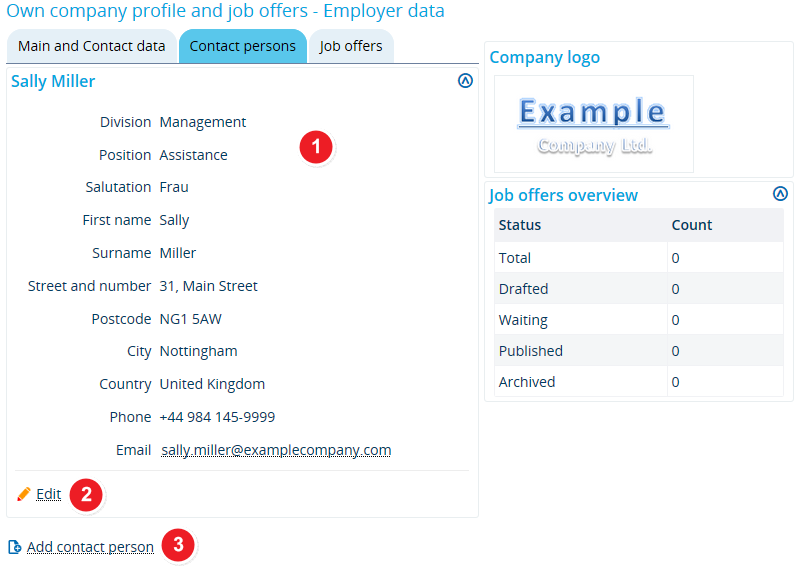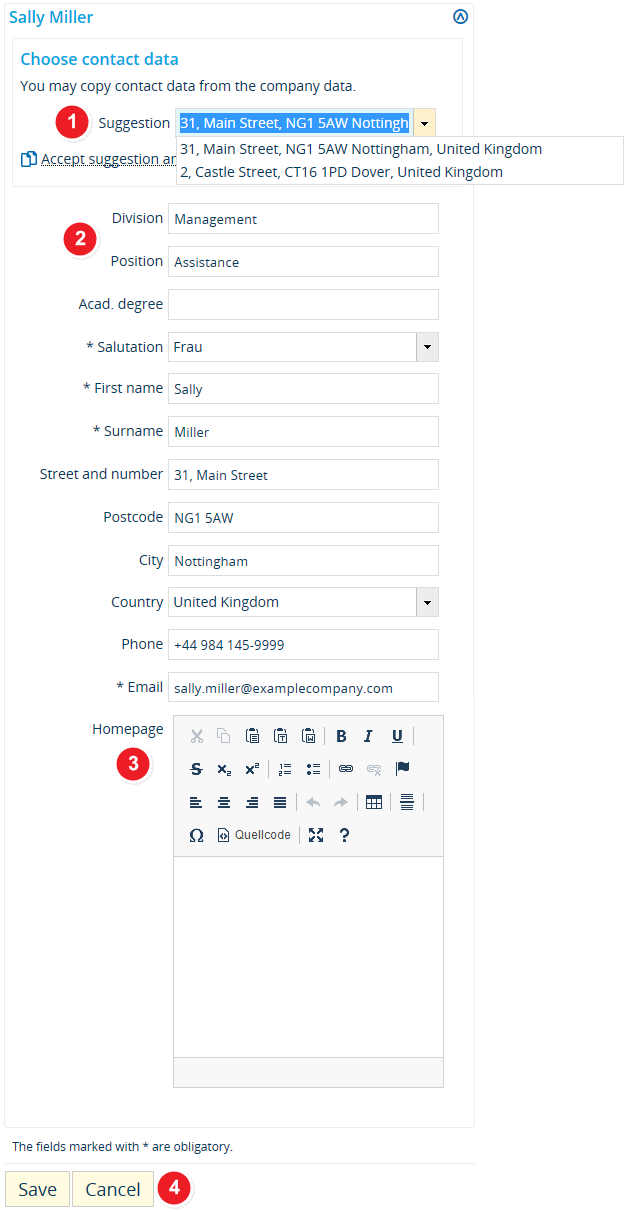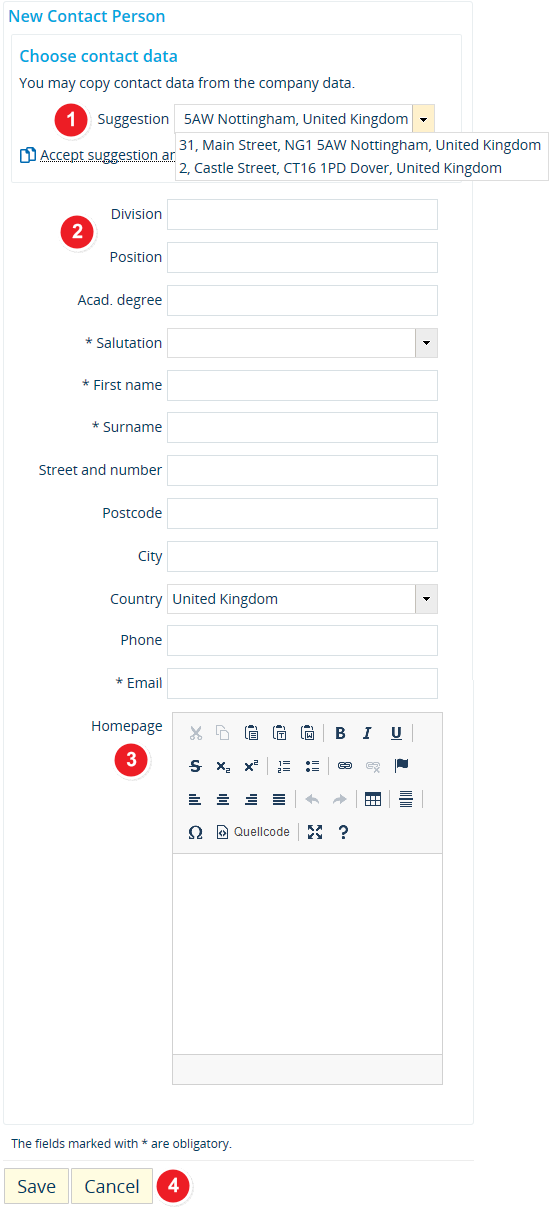Name and edit contact persons
From ZEuS-Wiki english
Introduction
When you requested your company profile, you provided your main and contact data in addition to naming a contact person. You can edit this information at any time, for instance if the named person has moved on to another position within your company or if you would like to add an additional contact person.
Continue reading to learn more about editing your company’s contact person’s details or add additional ones.
How to
Open the menu item User functions → Own company profile and job offers. Switch to the Contact persons tab, where you can edit or add information about your company’s contact person.
Viewing mode
| You can view the contact persons you entered sorted by first and last name. You will see all the data you entered. | |
| To edit the information, click on Edit, which will take you to the editing mode. Please refer to the Edit contact persons section below to learn more about this. | |
| You can enter as many additional contact persons as you like. Simply click on the Add contact person button to switch to editing mode. Please refer to the Enter a new contact person section below to learn more about this. |
Edit contact persons
| If you want to change the address, you can find all known addresses for your company stored under Main and contact data in a drop-down menu. Select the correct address and click on Accept suggestion and replace current values to auto-fill the address field. | |
| Edit and change the other required information. Please note that all fields marked with an asterisk * are mandatory. | |
| Enter the address of your company home page in the field Homepage. Read the Insert a hyperlink to a website article to learn how to create a hyperlink to this page. | |
| Click on Save to save your data or on Cancel to leave the page without saving your changes. |
Enter a new contact person
| If you want to use your company’s address for your contact person, you can find all known addresses for your company stored under Main and contact data in a drop-down menu. Select the correct address and click on Accept suggestion and replace current values to auto-fill the address field. | |
| Edit and change the other required information. Please note that all fields marked with an asterisk * are mandatory. | |
| Enter the address of your company home page in the field Homepage. Read the Insert a hyperlink to a website article to learn how to create a hyperlink to this page. | |
| Click on Save to save your data or on Cancel to leave the page without saving your changes. |