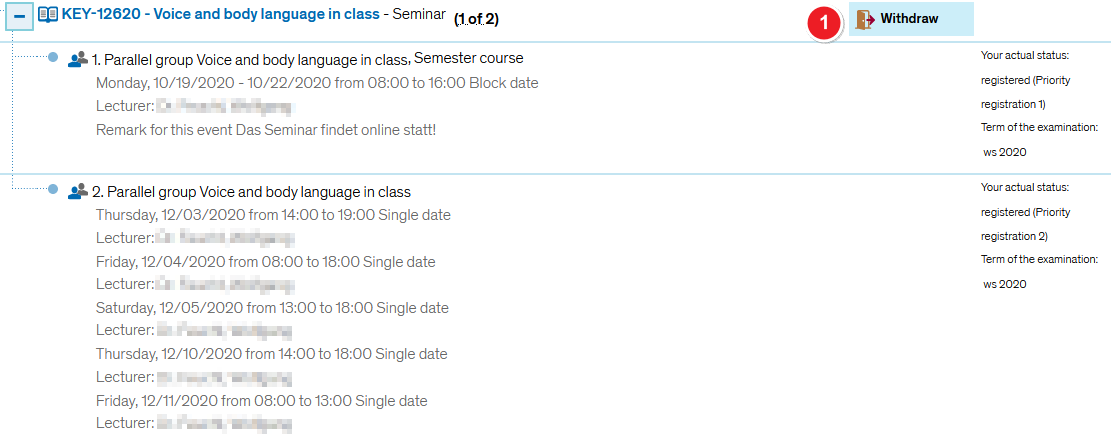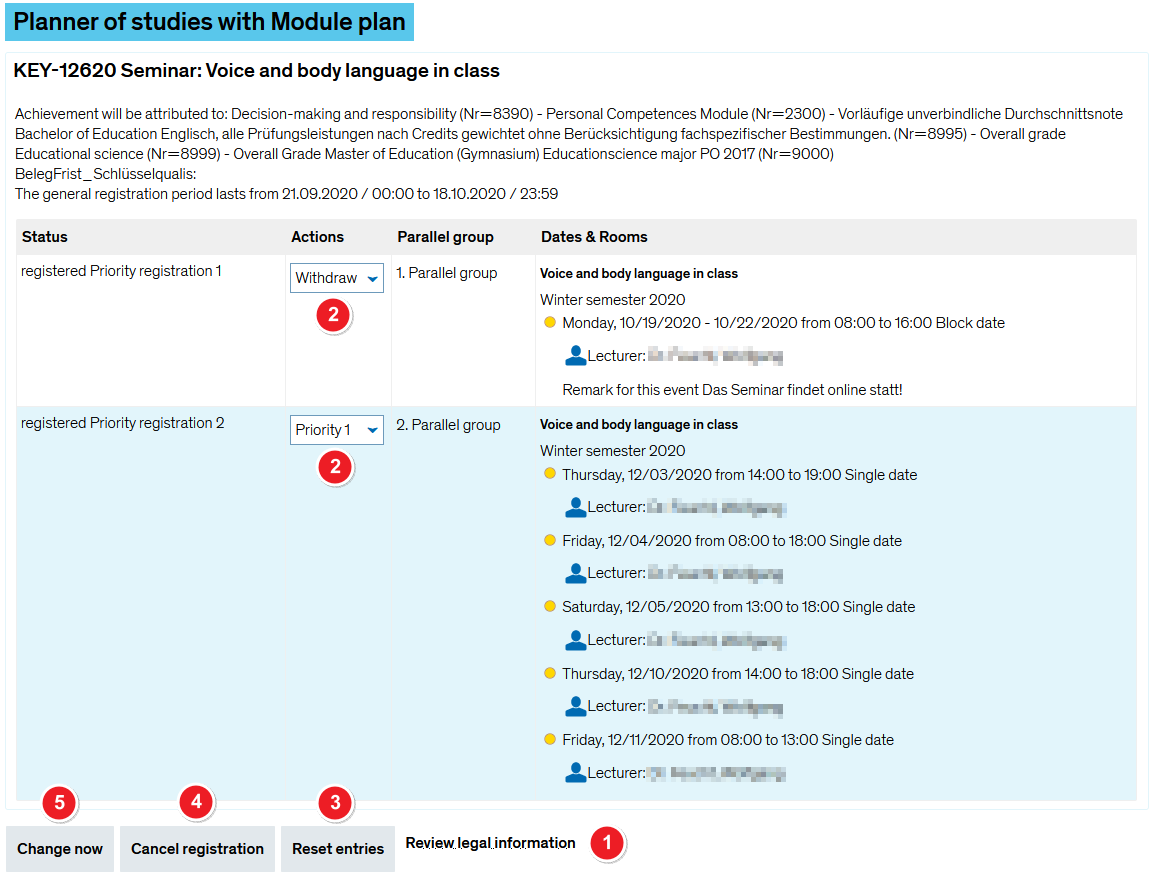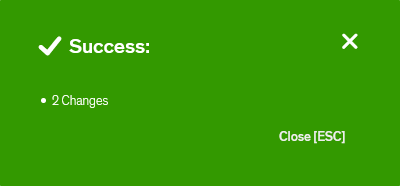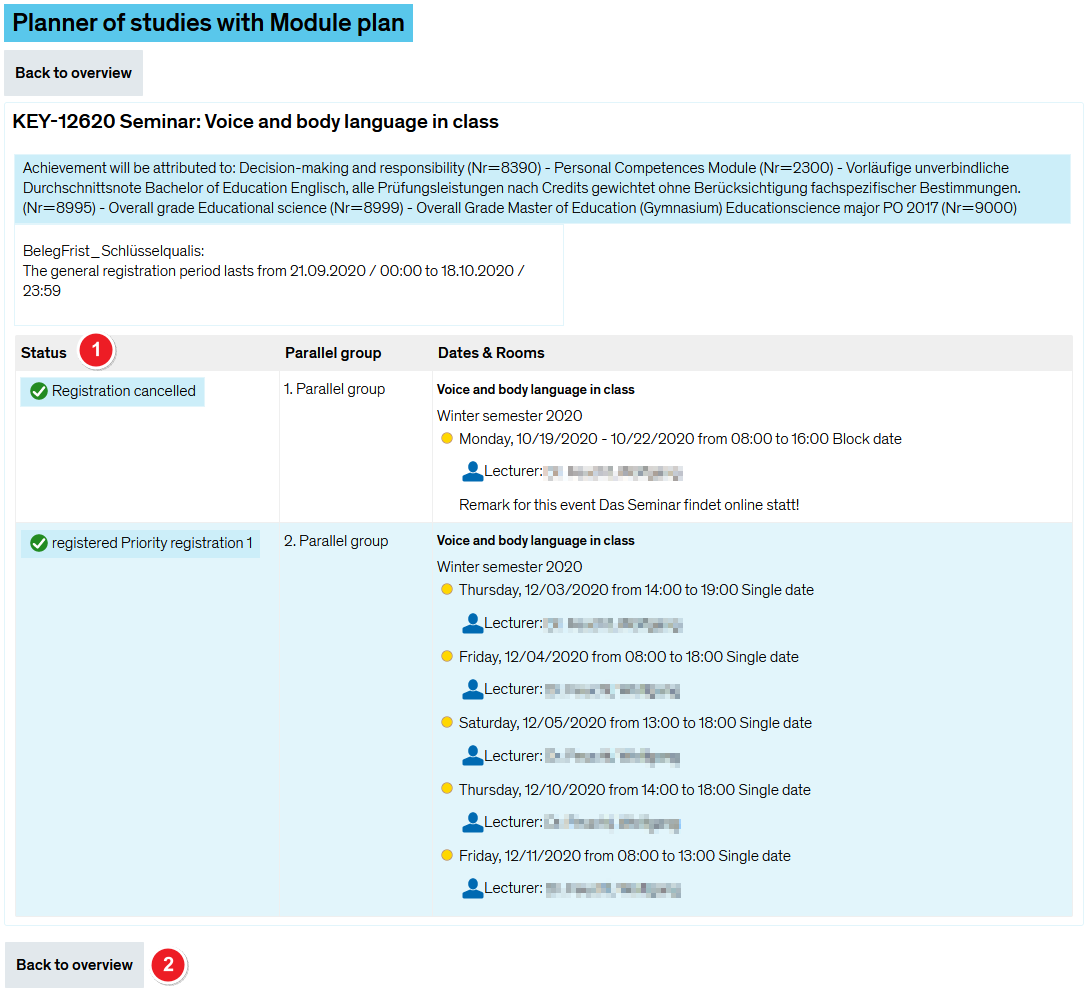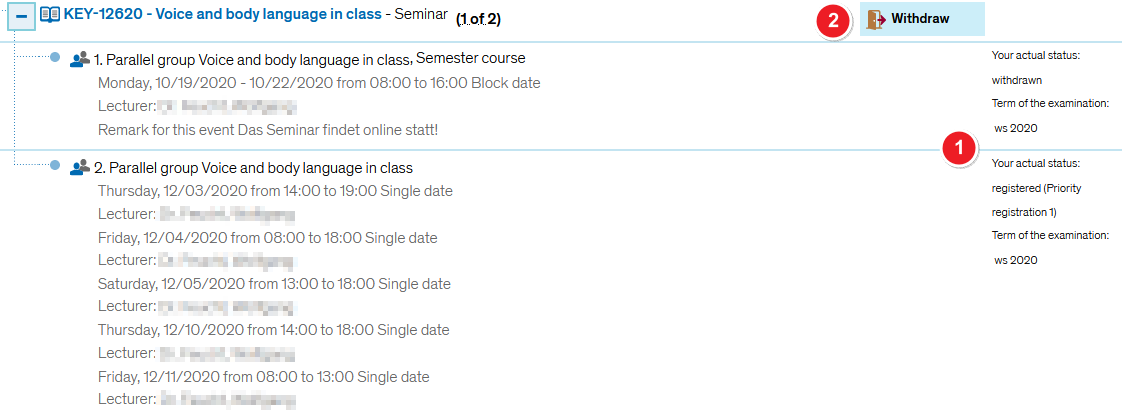ZEuS Stud Abmeldung/Gruppenprioritäten: Difference between revisions
From ZEuS-Wiki english
m Text replacement - "{| style="border: 2px; border-style: solid; border-color: #00a9e0; width: 100%; background-color: #cceef9;" cellspacing="5"" to "{| style="border: 2px; border-style: solid; border-color: #00a9e0; width: 100%;" cellspacing="5"" |
Text angepasst und formatiert |
||
| (9 intermediate revisions by the same user not shown) | |||
| Line 4: | Line 4: | ||
The cancellation process for courses with group priorities differs from the process that applies to courses with single registration. Not only can you cancel your registration, you may also edit your group priorities and cancel your registration that way. | The cancellation process for courses with group priorities differs from the process that applies to courses with single registration. Not only can you cancel your registration, you may also edit your group priorities and cancel your registration that way. | ||
In der nachfolgenden Anleitung erfolgt der Start des Ab- bzw. Ummeldeprozesses beispielhaft aus dem [[ZEuS Stud StudPlaner/Prüfungsordnung|Planner Of Studies with module plan - examination regulations view]]set-up. Please note that once you click on the | In der nachfolgenden Anleitung erfolgt der Start des Ab- bzw. Ummeldeprozesses beispielhaft aus dem [[ZEuS Stud StudPlaner/Prüfungsordnung|Planner Of Studies with module plan - examination regulations view]]set-up. Please note that once you click on the '''Withdraw''' field [[File:ZEuS icon Abmelden.png]], the procedure is identical to all other cancellation procedures used in ZEuS. | ||
==How to== | ==How to== | ||
| Line 12: | Line 12: | ||
{| style="border: 2px; border-style: solid; border-color: #00a9e0; width: 100%;" cellspacing="5" | {| style="border: 2px; border-style: solid; border-color: #00a9e0; width: 100%;" cellspacing="5" | ||
|- | |- | ||
| style="width: 33%;"| | | style="width: 33%;" | | ||
{{Klappbox-bluespice| | {{Klappbox-bluespice|[[File:ZEuS icon Screenshot.png]] Cancel or change your registration for courses with group priorities - start (1)|2= [[File:ZEuS_Belegung_Abmelden_GrPrio_1_Start_en.png|none]]}} | ||
|} | |} | ||
| Line 19: | Line 19: | ||
{| | {| | ||
|- | |- | ||
| style="text-align: left; vertical-align: top; width: 50px;"|[[File:ZEuS_Stempel1.png|none|24x24px]] | | style="text-align: left; vertical-align: top; width: 50px;" |[[File:ZEuS_Stempel1.png|none|24x24px]] | ||
| style="text-align: left; vertical-align: top;"|Start the registration process or make changes to your course registration by clicking | | style="text-align: left; vertical-align: top;" |Start the registration process or make changes to your course registration by clicking '''Withdraw''' [[File:ZEuS_icon_Abmelden.png]]. | ||
|} | |} | ||
| Line 28: | Line 28: | ||
{| style="border: 2px; border-style: solid; border-color: #00a9e0; width: 100%;" cellspacing="5" | {| style="border: 2px; border-style: solid; border-color: #00a9e0; width: 100%;" cellspacing="5" | ||
|- | |- | ||
| style="width: 33%;"| | | style="width: 33%;" | | ||
{{Klappbox-bluespice| | {{Klappbox-bluespice|[[File:ZEuS icon Screenshot.png]] Cancel or change your registration for courses with group priorities - binding cancellation (2)|2= [[File:ZEuS_Belegung_Abmelden_GrPrio_2_Aktion_en.png|none]]}} | ||
|} | |} | ||
| Line 35: | Line 35: | ||
{| | {| | ||
|- | |- | ||
| style="text-align: left; vertical-align: top; width: 50px;"|[[File:ZEuS_Stempel1.png|none|24x24px]] | | style="text-align: left; vertical-align: top; width: 50px;" |[[File:ZEuS_Stempel1.png|none|24x24px]] | ||
| style="text-align: left; vertical-align: top;"|If you want to review the [[ZEuS_Stud_Belegung/Gruppenprioriäten | | style="text-align: left; vertical-align: top;" |If you want to review the [[ZEuS_Stud_Belegung/Gruppenprioriäten#Step_2:_Legal_consent|exam registration notification]] you received and accepted when you first registered for the course before continuing, please click on the link called '''Review legal notes'''. | ||
|- | |- | ||
| style="text-align: left; vertical-align: top;"|[[File:ZEuS_Stempel2.png|none|24x24px]] | | style="text-align: left; vertical-align: top;" |[[File:ZEuS_Stempel2.png|none|24x24px]] | ||
| style="text-align: left; vertical-align: top;"|Go to the dropdown menu and select | | style="text-align: left; vertical-align: top;" |Go to the dropdown menu and select '''Actions''' to enter your priorities for a maximum of three parallel groups, or choose ''Withdraw'' if you want to withdraw from a course. | ||
|- | |- | ||
| style="text-align: left; vertical-align: top;"|[[File:ZEuS_Stempel3.png|none|24x24px]] | | style="text-align: left; vertical-align: top;" |[[File:ZEuS_Stempel3.png|none|24x24px]] | ||
| style="text-align: left; vertical-align: top;"|Clicking on the | | style="text-align: left; vertical-align: top;" |Clicking on the '''Reset entries''' field will reset all parallel groups listed under ''Actions'' to ''Don't register''. | ||
|- | |- | ||
| style="text-align: left; vertical-align: top;"|[[File:ZEuS_Stempel4.png|none|24x24px]] | | style="text-align: left; vertical-align: top;" |[[File:ZEuS_Stempel4.png|none|24x24px]] | ||
| style="text-align: left; vertical-align: top;"|If you do not want to cancel your registration or change your priorities after all, please click on | | style="text-align: left; vertical-align: top;" |If you do not want to cancel your registration or change your priorities after all, please click on '''Cancel registration'''. | ||
|- | |- | ||
| style="text-align: left; vertical-align: top;"|[[File:ZEuS_Stempel5.png|none|24x24px]] | | style="text-align: left; vertical-align: top;" |[[File:ZEuS_Stempel5.png|none|24x24px]] | ||
| style="text-align: left; vertical-align: top;"|By clicking on | | style="text-align: left; vertical-align: top;" |By clicking on '''Change now''', your cancellation or changes will come into effect. | ||
|} | |} | ||
===Step 3: Confirmation of your cancellation or changes to your registration=== | ===Step 3: Confirmation of your cancellation or changes to your registration=== | ||
In the next step, you will receive confirmation of your cancellation or any changes you have made. The following notification will pop-up. | In the next step, you will receive confirmation of your cancellation or any changes you have made. The following notification will pop-up. | ||
{{Klappbox-bluespice| | {{Klappbox-bluespice|[[File:ZEuS icon Screenshot.png]] ''confirmation notification''|2= | ||
[[File: | [[File:ZEuS_Belegung_Bestätigung2_en.png]] | ||
}} | }} | ||
{| style="border: 2px; border-style: solid; border-color: #00a9e0; width: 100%;" cellspacing="5" | {| style="border: 2px; border-style: solid; border-color: #00a9e0; width: 100%;" cellspacing="5" | ||
|- | |- | ||
| style="width: 33%;"| | | style="width: 33%;" | | ||
{{Klappbox-bluespice| | {{Klappbox-bluespice|[[File:ZEuS icon Screenshot.png]] Cancel or change your registration for courses with group priorities - cancellation confirmation (3)|2= [[File:ZEuS_Belegung_Abmelden_GrPrio_3_Bestätigung_en.png|none]]}} | ||
|} | |} | ||
| Line 66: | Line 66: | ||
{| | {| | ||
|- | |- | ||
| style="text-align: left; vertical-align: top; width: 50px;"|[[File:ZEuS_Stempel1.png|none|24x24px]] | | style="text-align: left; vertical-align: top; width: 50px;" |[[File:ZEuS_Stempel1.png|none|24x24px]] | ||
| style="text-align: left; vertical-align: top;"|The | | style="text-align: left; vertical-align: top;" |The '''status''' of each parallel group is now ''cancelled'' or ''registered'', including your preferred priority. | ||
|- | |- | ||
| style="text-align: left; vertical-align: top;"|[[File:ZEuS_Stempel2.png|none|24x24px]] | | style="text-align: left; vertical-align: top;" |[[File:ZEuS_Stempel2.png|none|24x24px]] | ||
| style="text-align: left; vertical-align: top;"|Click on | | style="text-align: left; vertical-align: top;" |Click on '''Back to overview''' to return to the application you started the cancellation process from - in this case [[ZEuS_Stud_StudPlaner/Prüfungsordnung|Planner Of Studies with module plan - overview]]. | ||
|} | |} | ||
| Line 78: | Line 78: | ||
{| style="border: 2px; border-style: solid; border-color: #00a9e0; width: 100%;" cellspacing="5" | {| style="border: 2px; border-style: solid; border-color: #00a9e0; width: 100%;" cellspacing="5" | ||
|- | |- | ||
| style="width: 33%;"| | | style="width: 33%;" | | ||
{{Klappbox-bluespice| | {{Klappbox-bluespice|[[File:ZEuS icon Screenshot.png]] Cancel or change your registration for courses with group priorities - after cancellation (4)|2= [[File:ZEuS_Belegung_Abmelden_GrPrio_4_Abschluss_en.png|none]]}} | ||
|} | |} | ||
| Line 85: | Line 85: | ||
{| | {| | ||
|- | |- | ||
| style="text-align: left; vertical-align: top; width: 50px;"|[[File:ZEuS_Stempel1.png|none|24x24px]] | | style="text-align: left; vertical-align: top; width: 50px;" |[[File:ZEuS_Stempel1.png|none|24x24px]] | ||
| style="text-align: left; vertical-align: top;"|You will be shown your current registration status including the corresponding semester - in this case it will show ''withdrawn'' in '' | | style="text-align: left; vertical-align: top;" |You will be shown your current '''registration status''' including the corresponding semester - in this case it will show ''withdrawn'' in ''ws 2020'' for the first parallel group and ''registered (Priority registration 1)'' in ''ws 2020'' for the second one. | ||
|- | |- | ||
| style="text-align: left; vertical-align: top;"|[[File:ZEuS_Stempel2.png|none|24x24px]] | | style="text-align: left; vertical-align: top;" |[[File:ZEuS_Stempel2.png|none|24x24px]] | ||
| style="text-align: left; vertical-align: top;"|During the registration period, you can register for or withdraw from your course or make further changes by selecting either | | style="text-align: left; vertical-align: top;" |During the registration period, you can register for or withdraw from your course or make further changes by selecting either '''Register''' [[File:ZEuS icon Anmelden.png]] (if you are no longer registered for any of the offered parallel groups) or '''Withdraw''' [[File:ZEuS icon Abmelden.png]] (if you have entered a group priority for at least one parallel group). If you have completely withdrawn from your courses but change your mind and wish to register, please read our [[ZEuS Stud Belegung/Gruppenprioriäten|Register for courses with group priorities]] guide. The registration process you must follow is identical to the one described there. | ||
|} | |} | ||
| Line 95: | Line 95: | ||
{{mb-idee|<ul><li>[[ZEuS Stud Abmeldung|Cancel course registration - overview]]</li> | {{mb-idee|<ul><li>[[ZEuS Stud Abmeldung|Cancel course registration - overview]]</li> | ||
<li>[[ZEuS Stud Abmeldung/Einfachbelegung|Cancel course registration - single registration]]</li> | <li>[[ZEuS Stud Abmeldung/Einfachbelegung|Cancel course registration - single registration]]</li> | ||
<li>[[ZEuS Stud Abmeldung/Modulprio|Cancel or change your registration for courses with module priorities]]</li> | <li>[[:de:ZEuS Stud Abmeldung/Modulprio|Cancel or change your registration for courses with module priorities]] (page in German)</li> | ||
<li>[[ZEuS Stud Belegung|Register for courses - overview]]</li> | <li>[[ZEuS Stud Belegung|Register for courses - overview]]</li> | ||
<li>[[ZEuS Stud Belegung/Einfachbelegung|Register for courses - single registration]]</li> | <li>[[ZEuS Stud Belegung/Einfachbelegung|Register for courses - single registration]]</li> | ||
<li>[[ZEuS_Stud_Belegung/Gruppenprioriäten|Register for courses with group priorities]]</li> | <li>[[ZEuS_Stud_Belegung/Gruppenprioriäten|Register for courses with group priorities]]</li> | ||
<li>[[ZEuS Stud Belegung/Modulprio|Register for courses with module priorities]]</li> | <li>[[:de:ZEuS Stud Belegung/Modulprio|Register for courses with module priorities]] (page in German)</li> | ||
<li>[[ZEuS_Stud_BelegungenAnzeigen| | <li>[[ZEuS_Stud_BelegungenAnzeigen|My registrations]]</li> | ||
<li>[[ZEuS_Students|Wiki homepage for students]]</li> | <li>[[ZEuS_Students|Wiki homepage for students]]</li> | ||
</ul>}} | </ul>}} | ||
| Line 113: | Line 113: | ||
[[Category:Periods]] | [[Category:Periods]] | ||
[[de:ZEuS_Stud_Abmeldung/Gruppenprioritäten]] | [[de:ZEuS_Stud_Abmeldung/Gruppenprioritäten]] | ||
[[Category:Cancel registration]] | |||
[[Category:Cancel]] | |||
[[Category:Change]] | |||
[[Category:Registration procedure]] | |||
[[Category:Registration with group priorities]] | |||
Latest revision as of 08:39, 29 September 2020
Introduction
The cancellation process for courses with group priorities differs from the process that applies to courses with single registration. Not only can you cancel your registration, you may also edit your group priorities and cancel your registration that way.
In der nachfolgenden Anleitung erfolgt der Start des Ab- bzw. Ummeldeprozesses beispielhaft aus dem Planner Of Studies with module plan - examination regulations viewset-up. Please note that once you click on the Withdraw field ![]() , the procedure is identical to all other cancellation procedures used in ZEuS.
, the procedure is identical to all other cancellation procedures used in ZEuS.
How to
Step 1: Start by clicking on the “Sign Off” field
Your “Planning tool - examination regulations view” will show you a course with several - in this case two - parallel groups that you have already registered for and that you can now withdraw from.
| Start the registration process or make changes to your course registration by clicking Withdraw |
Step 2: Binding cancellation or change to your registration
The following step will result in your cancellation or the changes you made to your registration becoming binding. At this point, you can still cancel this process.
| If you want to review the exam registration notification you received and accepted when you first registered for the course before continuing, please click on the link called Review legal notes. | |
| Go to the dropdown menu and select Actions to enter your priorities for a maximum of three parallel groups, or choose Withdraw if you want to withdraw from a course. | |
| Clicking on the Reset entries field will reset all parallel groups listed under Actions to Don't register. | |
| If you do not want to cancel your registration or change your priorities after all, please click on Cancel registration. | |
| By clicking on Change now, your cancellation or changes will come into effect. |
Step 3: Confirmation of your cancellation or changes to your registration
In the next step, you will receive confirmation of your cancellation or any changes you have made. The following notification will pop-up.
| The status of each parallel group is now cancelled or registered, including your preferred priority. | |
| Click on Back to overview to return to the application you started the cancellation process from - in this case Planner Of Studies with module plan - overview. |
Step 4: View after cancellation
After returning to the application you started the cancellation process from, you will see the updated course status and options.
| You will be shown your current registration status including the corresponding semester - in this case it will show withdrawn in ws 2020 for the first parallel group and registered (Priority registration 1) in ws 2020 for the second one. | |
| During the registration period, you can register for or withdraw from your course or make further changes by selecting either Register |