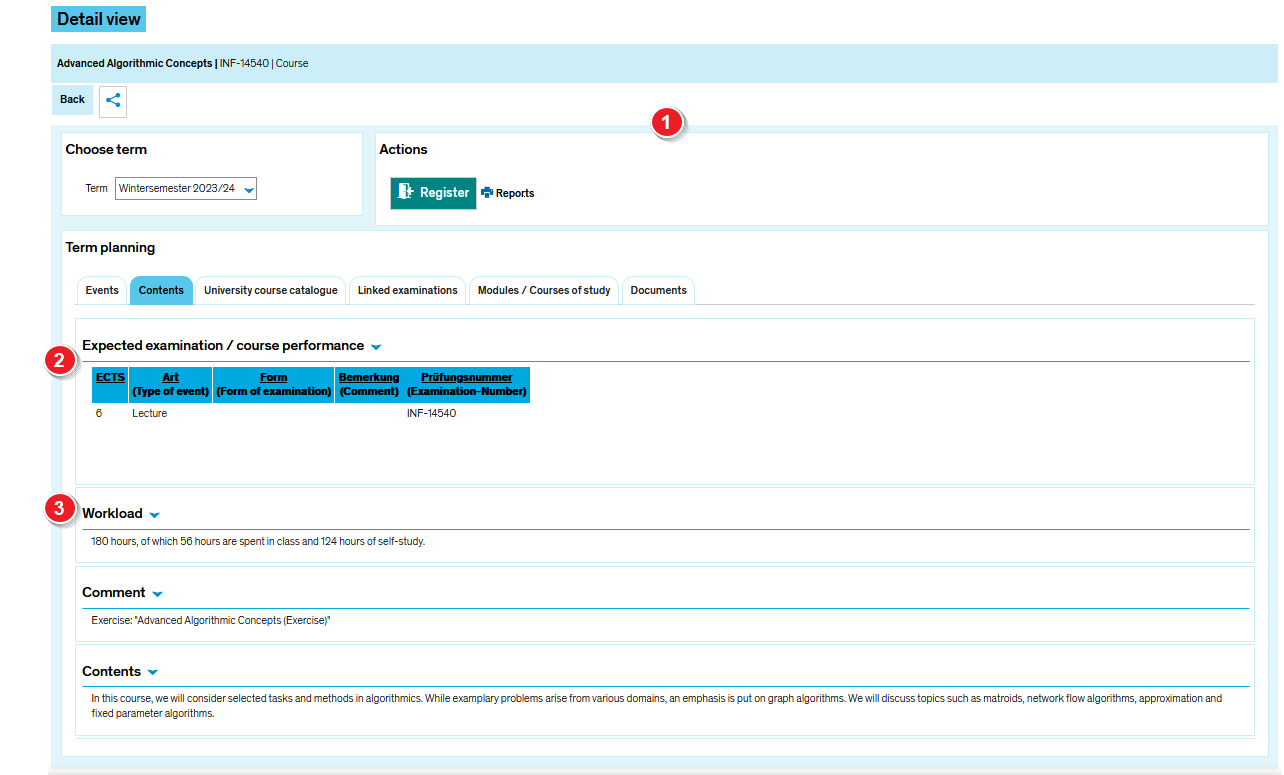ZEuS VA Detailanzeige/PGTermine: Difference between revisions
From ZEuS-Wiki english
Anna.eiser (talk | contribs) |
Anna.eiser (talk | contribs) |
||
| Line 2: | Line 2: | ||
==Introduction== | ==Introduction== | ||
The course details view consists of different tabs which offer you the information structured by topics. On the tab ''Contents'' | The course details view consists of different tabs which offer you the information structured by topics. On the tab ''Contents'' you can find further information about the course concerning its contents and related examinations. | ||
Read the present article to learn more about the information offererd on this tab and to find out how you can participate in the different parallel groups. | Read the present article to learn more about the information offererd on this tab and to find out how you can participate in the different parallel groups. | ||
Latest revision as of 15:26, 23 October 2023
Introduction
The course details view consists of different tabs which offer you the information structured by topics. On the tab Contents you can find further information about the course concerning its contents and related examinations.
Read the present article to learn more about the information offererd on this tab and to find out how you can participate in the different parallel groups.
How to
| Read the Course details view - overview article to get more information about this part of the view which is the same on all tabs. | |
| The section Expected examination/course performance gives you information about the type and credits of examination related to the course. | |
| The following rows list further information about the course such as the contents, workload etc. This is long-term information or information valid for all parallel groups of the semester. |